CLIP STUDIO
Free for 30 days!
With an easy online registration, all functions can be used free for 30 days.
How to register
You will need your Clip Studio account’s email address and password.
1. Start Clip Studio Paint
Click Draw.

2. Click [Up to 3 months free for first-time users]

3. Log in with your Clip Studio account.

4. Click [Get 30 days free!]

5. Click [Open Clip Studio Paint]
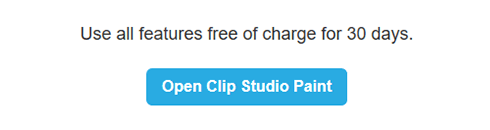
6. Click [I already have a license / Sign up for a free trial].

7. Start Clip Studio Paint
Click [Activate].

When Clip Studio Paint starts, the 30-day trial registration is complete.
Choose whether to try PRO or EX functions each time the software is activated.