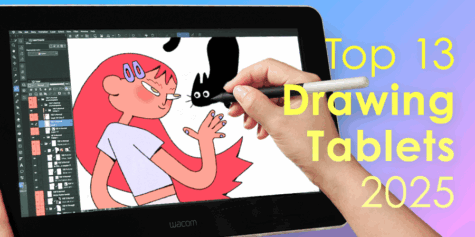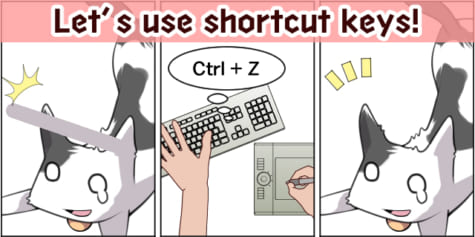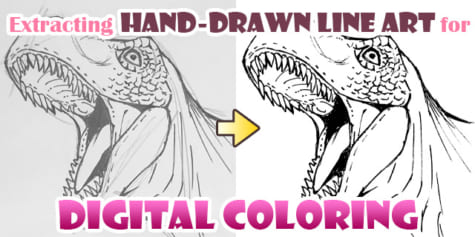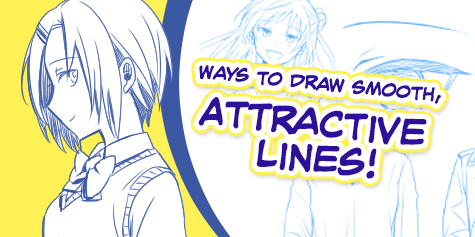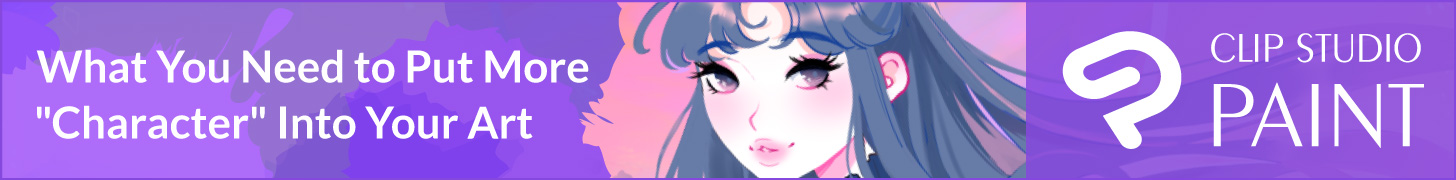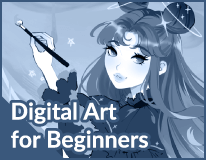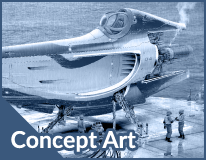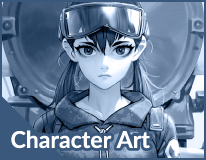Best Drawing Apps 2025: Top Apps for PC, Tablet & Smartphone
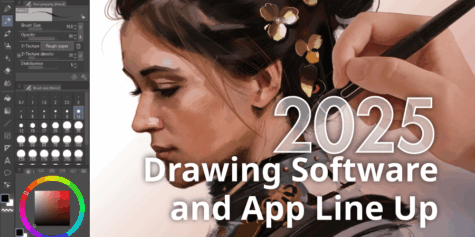
Explore the 12 best drawing apps for PC, tablet, and phone. From free tools to pro software, find the perfect digital art app for your creative needs.
How to choose the right drawing app?
Choosing a drawing app depends on your personal art goals, device, and budget. Simple sketching apps or free apps can be good for beginners, but to create professional-level artwork, comics, or animations, consider investing in a paid or specialized app.
Also, it’s important to pick an app that works well with your preferred device. Whether you draw on a PC, tablet, or smartphone, compatibility can affect your experience. Some apps are designed specifically for certain platforms, too. For example, the iPad has a wide selection of powerful drawing apps optimized for Apple Pencil.
If you’re looking for the best drawing apps for iPad, check out our dedicated guide here.
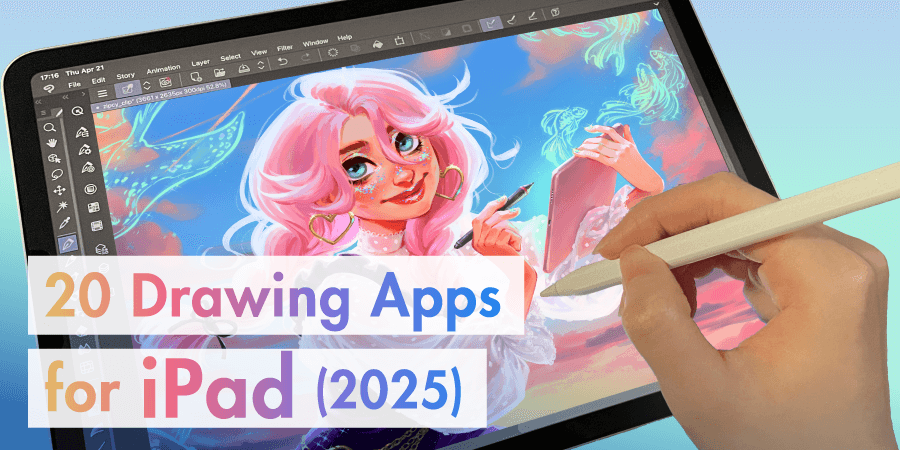
Read on to view our top recommended art apps for each device, including the best free drawing software available today. Simple click on an app name to jump to our detailed review.
Best Drawing Apps for PC (Windows, macOS)
Best Drawing Apps for Tablet (iPad, Android)
Best Drawing Apps for Smartphone (iPhone, Android)
Not sure what device is best for you? Tablets are great for digital art because they come with a variety of features and sizes depending on what you want to draw. This article introduces the top recommended drawing tablets for digital art beginners!
The best drawing apps of 2025: In-depth reviews
In this section, we review the best drawing apps available today, comparing features, pricing, user support, and trial versions. For first-time users, reliable support from the developer is important, and trial versions give you a chance to test the app before committing. Whether you’re searching for a professional digital art app, a user-friendly sketching app, or free drawing software, we’ll help you find the perfect fit for your creative needs.
Photoshop (iPad/Windows/macOS)
A leading graphics software popular among professional designers, photographers, and editors. While it takes some time and effort to customize settings to your liking, Photoshop offers robust drawing capabilities. Ideal for intermediate digital artists, this versatile software is good for creating industry-standard artwork and illustrations.
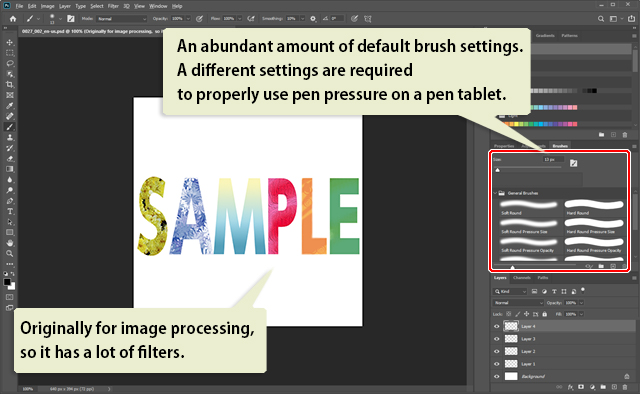
Developer: Adobe
Photoshop App Overview:
While Photoshop is primarily known for photo editing, it can also be used for drawing and is commonly used in design schools and professional studios worldwide. Adjusting the settings and brush tools may take some getting used to, but Photoshop is a strong option if you are looking for a highly customizable program.
Photoshop can export multi-page projects for online use, print, and video, and excels at color adjustments. This includes support for CMYK, the standard format for print-ready work. Since many drawing apps do not support CMYK, Photoshop is a great choice for projects that need to go to print.
Photoshop is best suited for users who have a clear vision of their project and are comfortable with software customization. If you’re seeking a more drawing-focused Adobe experience, you may want to explore Adobe Fresco.
Trial version: Download the seven-day free trial here.
Note that you must create an Adobe ID and register for the trial in order to use all features. Also, your payment method will automatically be charged after the free trial period ends, so watch out.
How much is Photoshop?: $22.99 USD/month
Their official website accepts payments through credit card, PayPal, and wire transfer.
Photoshop Support:
You can contact the Adobe support team via their official contact form or chat feature. You can also ask questions on the community forum, but topics are mainly related to design or photo processing. Finally, there are also many books and websites about how to use Adobe Photoshop, but again, there is little information specific to digital art and comics.
Photoshop Community:
There is a large community of Photoshop users, from amateurs to professionals, primarily focused on design and photography. Many have also created custom brushes and resources to enhance Photoshop’s drawing capabilities.
Clip Studio Paint (iPad/iPhone/Android/Windows/macOS)
Clip Studio Paint (CSP) is an all-in-one drawing app made for digital illustration, comics (including manga and webtoons), and animation. Popular among beginners and professional artists alike, Clip Studio Paint offers powerful brush settings, high customizability, and a seamless drawing experience across PC, tablets, and smartphones.
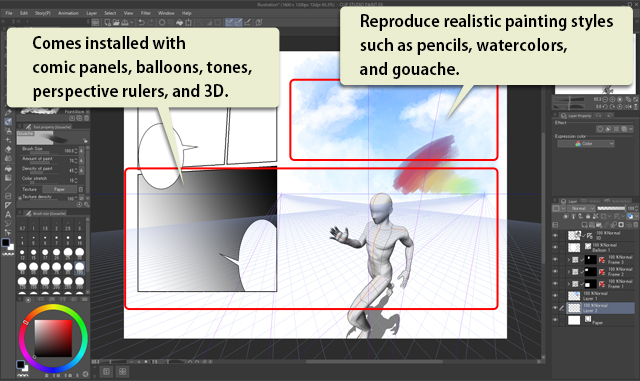
Developer: CELSYS, Inc.
Clip Studio Paint App Overview:
Clip Studio Paint is a top-rated drawing app for digital painting, comics, and animation. While it may take some time to master, CSP’s powerful tools make it one of the best apps for artists of any skill level, and was designed for the digital artist in mind..
Clip Studio Paint lets you record a timelapse of your artwork to share your process, and includes features to protect your work, such as watermarks or noise patterns. Many artists love Clip Studio Paint for the variety of brushes, pens, gradients, filters, and layer effects available to use on your artwork. Over 70,000+ of these materials (many for free) are available for download at Clip Studio Assets, the official material library. In addition, there are 3D tools included in CSP, such as poseable models, to help artists draw characters from any angle.
Clip Studio Paint is also highly versatile in that it can be used on PC, iPad, iPhone, and Android, so you can work seamlessly across devices with cloud storage. It supports multiple formats, including for exporting to web, print, and video. This makes CSP popular in schools for teaching digital art, and also in studios for professional-grade work.
There are two versions of Clip Studio Paint: PRO and EX. PRO is great for illustrations, single-page comics, and short animations. EX includes everything in PRO, plus multi-page comic creation and professional tools for full-length animation production. We recommend EX if you want to go into 2D animation or want to make your own serialized webtoon or comic.
Trial version: Get a 3-month free trial of Clip Studio Paint from the Free Trial page. If you go through the Galaxy Store, you get up to 6 months free.
How much is Clip Studio Paint? You can get either a perpetual license (one-time payment) or a flexible subscription starting $0.99 USD per month.
- Perpetual license (Windows/macOS): $58.50 USD for PRO; $258 USD for EX
- Annual/Monthly plan (iPad/iPhone/Android/Windows/macOS): From $0.99 USD/month
If you use multiple devices to draw, there are also other offers available. For more information, please refer to the official website.
Clip Studio Paint Support:
There is a dedicated support site where you can directly contact the support team. The site also features a Frequently Asked Questions (FAQ) section with detailed guides and explanations to help you troubleshoot common issues. Additionally, you can get answers from fellow artists through Clip Studio Ask, a Q&A platform where users share tips, solutions, and experiences.
Clip Studio Paint Community:
Aside from the aforementioned Clip Studio Assets, where you can download thousands of custom brushes and materials made by the community, you can also explore official tutorials and user-created guides to enhance your art skills on the Clip Studio Tips site. The user manual is also available online, offering a detailed breakdown of all the app’s features.
Procreate (iPad)
An Apple Design Award-winning iPad painting app, Procreate offers a smooth and intuitive drawing experience on iPad. With a responsive touch-based interface and a wide canvas, even beginners can start drawing right away. The simple UI makes it easy to navigate features.
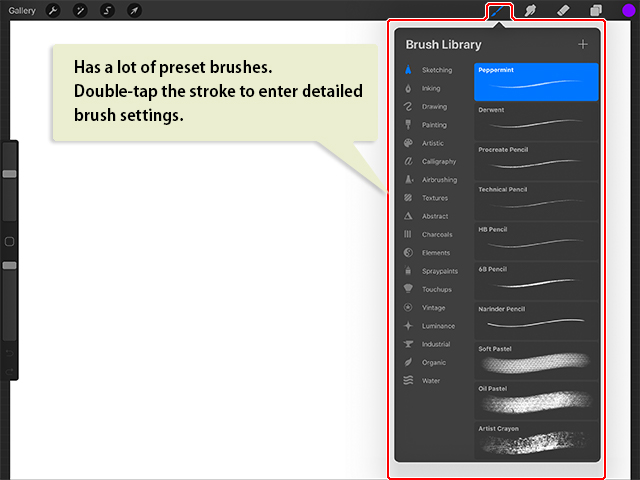
Developer: Savage Interactive Pty Ltd
Procreate App Overview:
Procreate is a feature-rich iPad drawing app known for its clean, beginner-friendly interface. Despite its simple look, it has many tools like brush customization, perspective rulers, clipping masks, and text tools, all designed for a smooth digital art experience. When you first open Procreate, you’ll see an instructional video and high-quality sample artwork. They also launched a separate app called Procreate Dreams for creating simple animations.
One thing to consider is that Procreate is exclusive to iPad. There is an iPhone version called Procreate Pocket, but it offers fewer features than the iPad version. Also, Procreate does not offer a trial version for any of its apps.
Trial version: None
How much is Procreate? $12.99 USD from the App Store.
Procreate Support:
There is a mail contact form and community on the official website. There are plenty of user-made tutorials available online too.
Procreate Community:
Procreate has a dedicated community site called Procreate Folio where you can check out other users’ art.
Krita (Windows/macOS/Linux)
Krita is a free, open-source digital painting program packed with essential drawing tools and a wide range of brushes.
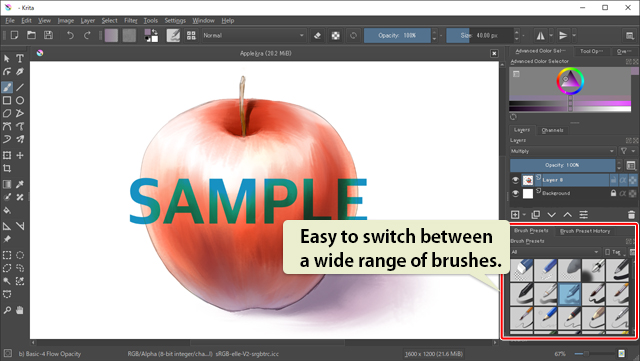
Developer: Krita Foundation
Krita App Overview:
Krita is a free digital painting software. Unlike other art apps, it stands out for being Linux compatible and open-source. Krita allows users to not only access a wide variety of brushes but also import other user-created resources.
Krita is versatile in that it supports an unlimited number of layers, including vector layers that let you scale and transform text and shapes without any loss in quality. It also includes a symmetry drawing tool, making it easy to create complex patterns. There are also some animation features, supporting frame-by-frame animation and allowing users to preview animations with imported audio in real-time.
However, one drawback is its brushstroke performance, which tends to be slow regardless of the device used. This can make drawing on Krita feel sluggish and it will take some time to get used to it. If high-performance brushstrokes are a priority, we recommend apps like Clip Studio Paint for a smoother experience.
Krita is free on the official website, but if you choose to install it through other platforms like Steam or the Microsoft Store, a purchase is required. Beta versions for ChromeOS and Android are also available.
Trial version: Available
How much is Krita? Krita is free to download from the official website. If you want automatic updates to your app, you need to buy the paid version for $12.99 USD.
Krita Support:
You can contact support from the official website. Krita also has an FAQ page with tutorials and an online user manual. Furthermore, you can download additional resources and browse their user gallery.
Krita Community:
Krita is developed and maintained by a community of passionate developers and artists through the Krita Foundation. While it’s free to download, purchasing Krita from official stores helps support its development and ensures continuous improvements.
Sketchbook (iPad/iPhone/Android/Windows/macOS)
An easy to use sketching app compatible with multiple devices. Sketchbook offers a range of customizable tools and a clean interface, making it a good option for casual users or artists who want to focus on sketching without distractions.
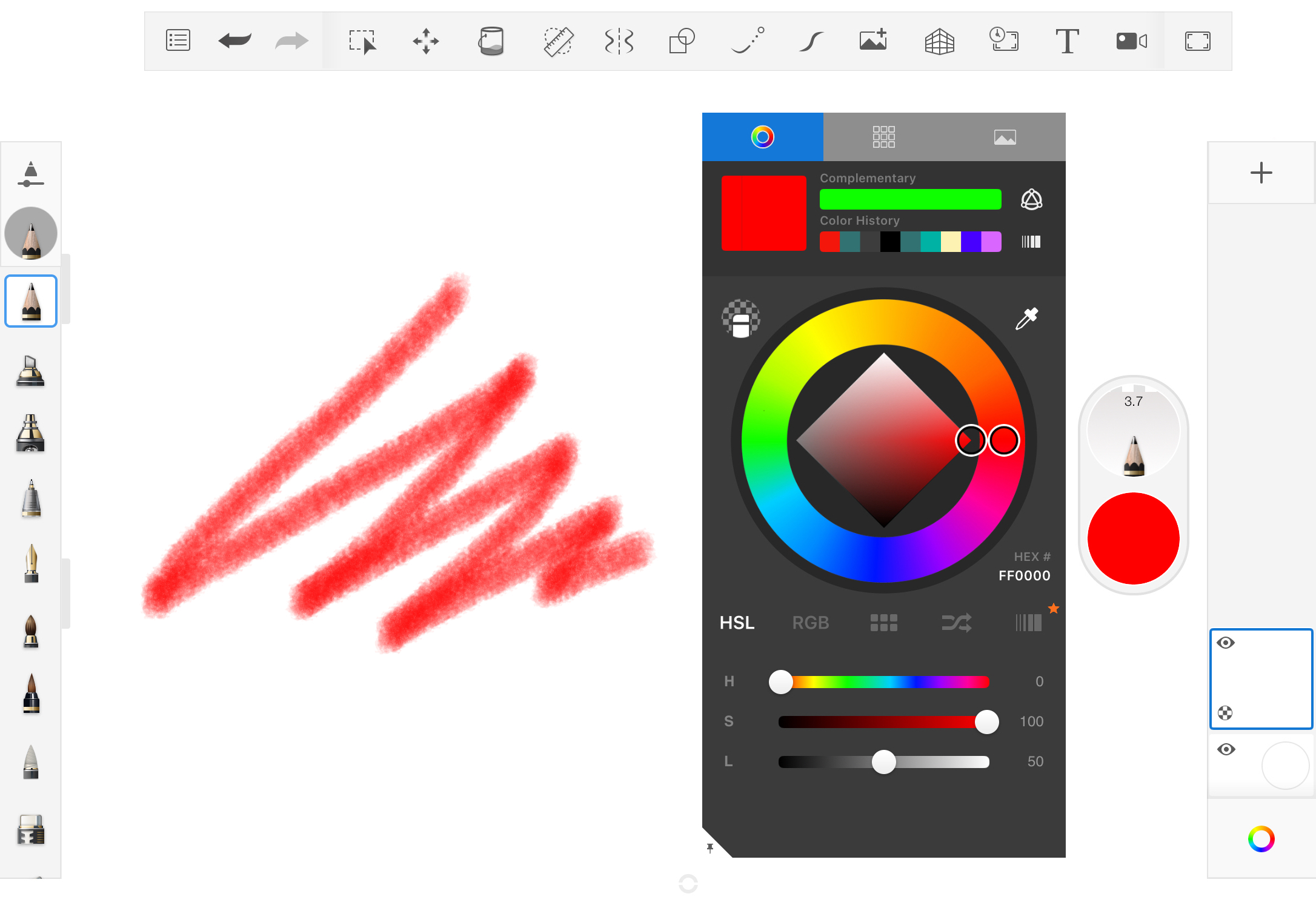
Developer: Sketchbook, Inc.
Sketchbook App Overview:
Sketchbook is a casual sketching app designed for artists who want a simple yet effective tool for drawing. Its clean and intuitive interface lets you jump straight into sketching, with some customizable brushes like pencils and markers that feel like traditional media. The app also offers rulers and symmetry guides to help refine your sketches, while layers and blend modes help for coloring and shading.
While ideal for quick doodles or more detailed sketches, Sketchbook also supports PSD file formats, allowing you to easily switch to professional drawing software like Photoshop or Clip Studio Paint.
One thing to note is that Sketchbook is free to download for tablets or smartphones, but the desktop version, Sketchbook Pro, is a paid app.
Trial version: Available (mobile only)
How much is Sketchbook? The mobile app is free, but the desktop version, Sketchbook Pro, costs $24.99 USD.
Sketchbook Support:
Check out the basics of using the program and other FAQs on the official website.
Sketchbook Community:
There’s no dedicated community page or platform, but users often exchange information and tips online via Reddit and other social media.
ibisPaint (iPad/iPhone/Android/Windows)
A free app gaining popularity among artists who want to try their hand at creating illustrations and manga on their smartphone, tablet, or computer. It’s a solid choice for beginners looking to get into digital art.

Developer: ibis inc.
ibisPaint App Overview:
ibisPaint is a free app that is great for manga production, as it offers over 47,000 brushes and textures, 80+ filters and tones, as well as paneling tools and manga templates. For printing black-and-white comics, you can select A4 or B4 canvas sizes with up to 600 dpi resolution.
You can also record your drawing process as a timelapse video and share it on the app’s official community site or social media. With cloud storage, you can sync artwork created on ibisPaint across devices, and even export it to Clip Studio Paint to continue working on your PC or iPad.
The free version includes ads and limits brush access, but you can temporarily unlock features by watching ads. Upgrading to the paid version removes ads and tool restrictions, while subscribing to their Prime membership grants access to exclusive filters.
Trial version: Available (ads will be displayed)
How much is ibisPaint? ibisPaint X is free to download from their official website, but if you dislike ads and want to enjoy all the features, consider one of the following payment options:
- ibisPaint (ad-free mobile version): $14.99 USD
- Pro Add-on (ad-free PC version): $41.99 USD
- Prime Membership: $4.49 USD/month, or $27.99 USD/year
ibisPaint Support:
The official website offers FAQs and tutorials, making it a great resource for digital art beginners. You can also contact support through the official contact form.
ibisPaint Community:
In addition to their official YouTube channel, user-created tutorial videos and artwork can be found in the ibisPaint website gallery, so you can get inspiration from other creators.
Adobe Fresco (iPad/iPhone/Windows)
Adobe’s painting-focused software. Like Procreate, Fresco is specifically designed for drawing on stylus and touch-compatible devices. It boasts live brushes that emulate real-life painting.
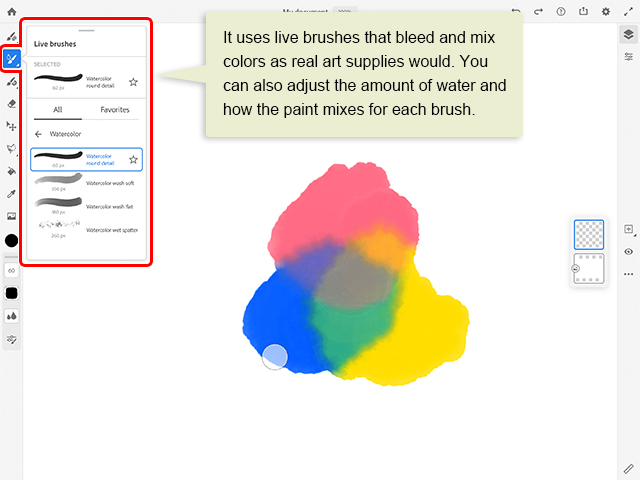
Developer: Adobe
Adobe Fresco App Overview:
Adobe Fresco stands out for its live brushes which mimic how traditional paints mix and bleed together. You can control the amount of water and how the paint mixes, allowing colors like yellow and blue to blend naturally into green. While it excels at traditional art styles, Fresco also lets you use both raster and vector brushes on the same canvas. Much like Clip Studio Paint, you can achieve the look of a watercolor or oil painting with the versatility of vector graphics.
Fresco is useful for those already familiar with Adobe products, as it complements other Adobe software for photo processing, design, and animation. It also supports Photoshop brushes and integrates seamlessly with Adobe’s cloud services.
Trial version: Available
How much is Adobe Fresco? Fresco follows a freemium model, offering a basic version with fewer features for free on the official website. To unlock all features, a subscription costs $9.99 USD/month. It’s also included in the Adobe Creative Cloud plan ($59.99 USD/month for individuals), making it an option if you frequently use other Adobe software.
Adobe Fresco Support:
Like Photoshop, you can reach out to support via chat and email using the inquiry form on the official website.
Adobe Fresco Community:
Apart from the Adobe official forum, there is no dedicated Fresco community, and user-generated tutorials appear limited. The official Fesco site offers some tutorials that focus on watercolor and oil painting techniques.
Paint Tool SAI (Windows)
Paint Tool SAI is a lightweight software with a simple interface and a smooth brush engine, making it great for drawing illustrations. However, it lacks certain features like text input, gradients, and 3D figures, so it’s less suitable for making comics and webtoons.
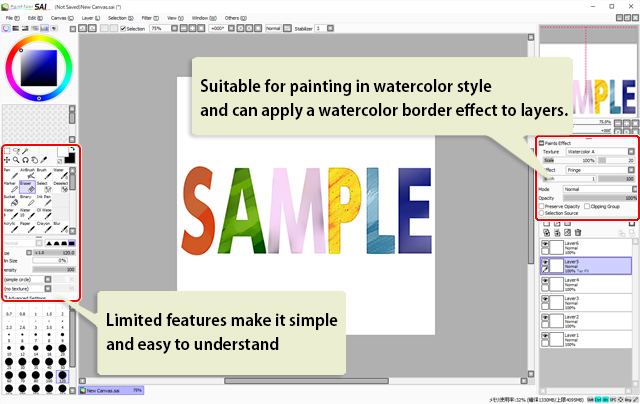
Developer: SYSTEMAX, Inc.
Paint Tool SAI App Overview:
Paint Tool SAI is a popular drawing software among illustrators, known for its excellent stabilization and smooth drawing feel. The interface is intuitive and allows for easy sketching and coloring, but the software itself lacks advanced features for adjusting colors, text, and also does not support CMYK output. So while some use SAI for comics, you’d need to switch to another software such as Clip Studio Paint to finalize your work and prepare for print.
While user support is limited, Paint Tool SAI is still a great option for beginners to digital art and those who value a more straightforward drawing experience. Version 2 is currently in development, which will include text input and ruler features. If you bought Paint Tool SAI, you can use Ver.2’s beta version free of charge.
Trial version: Download the 1 month trial from the official website.
How much is Paint Tool SAI? 5,500 JPY (around $40 USD). You can pay by Paypal or credit card.
Paint Tool SAI Support:
There is a FAQ page on the official site, and the software comes with a simple manual.
Paint Tool SAI Community:
There is no official community, but Paint Tool SAI has been around for over a decade, so plenty of books and online resources are available if you want to learn how to use the software.
MediBang Paint (Windows/macOS/iPad/iPhone/Android)
MediBang Paint is a free drawing software designed for comic creation. By registering and logging in, you can unlock even more features. It’s an excellent way to try out features before committing.
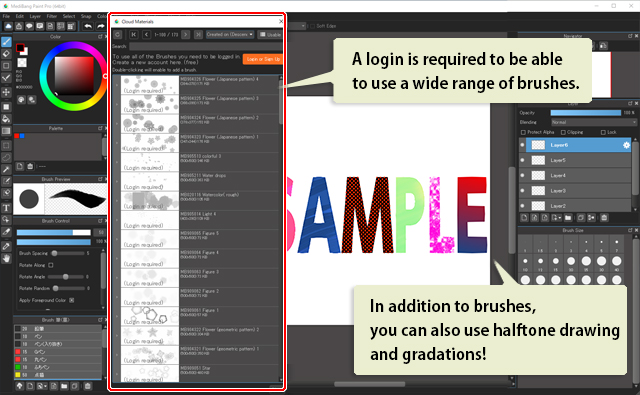
Developer: MediBang Inc.
MediBang Paint App Overview:
MediBang Paint is a free, easy-to-use drawing app with essential tools for creating manga, like frame borders and screentones. This app, along with the industry standard, Clip Studio Paint, are solid options for artists looking to create their own black-and-white comic.
Although less flexible than paid apps, MediBang offers over 1,000 screen tones you can use, as well as 3GB of cloud storage, so you could switch to a different device and keep drawing. (If you use multiple devices to draw, brush settings cannot be transferred between different operating systems (e.g., desktop to iPad), except between Windows and macOS).
Note that access to these features requires creating an account. If you opt for MediBang Premium, you will get increased cloud storage and more advanced features.
Trial Version: Available (ads will be displayed)
How much is MediBang Paint? The app is free to download on the official site. For more storage and extra features, you can pay for Premium membership (2,480 JPY or $18 USD/year).
MediBang Paint Support:
You can e-mail the developer via the official website. Additionally, their website offers tutorials, materials, and an FAQ on basic app usage and announcements. You can search for OS-specific queries, but results can sometimes still come back with mixed OS results.
MediBang Paint Community:
The developer runs a dedicated social media service called ARTstreet, where you can share art, join illustration contests, and find resources.
GIMP (Windows/macOS)
GIMP is a long-established, open-source, free software known for its extensive image processing features and support for user-created plugins. Its high level of customizability makes it a powerful tool, but it does require some effort to make the most of its capabilities.
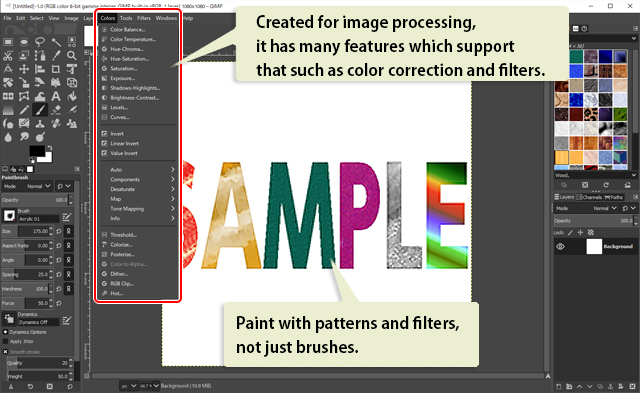
Developer: The GIMP Team
GIMP App Overview: GIMP is a free and open-source image editing software. While originally developed for web image development instead of printed work or animation, GIMP rivals paid apps when it comes to color adjustment and image processing. It allows users to freely add features through community-made plugins.
One major drawback to GIMP is that it is a desktop only program, meaning you cannot use it on iPad OS, Android tablets, or smartphones. Additionally, because it’s made for image processing, you may need to adjust the default settings to make GIMP more suitable for drawing and sketching. Regardless, GIMP can become a reliable ally in your digital art workflow if you have the time and PC skills needed to customize the software.
Trial: Available
How much is GIMP? You can get GIMP for free from the official website.
GIMP Support:
There is no dedicated support team, and the site is run by volunteers. However, you can check the official site for FAQs, the user manual, and relevant tutorials.
GIMP Community:
There is no official GIMP community or user forum, but the official website invites users to get involved with the development of GIMP through reporting and fixing bugs, testing, and writing tutorials.
Affinity Designer (Windows/macOS/iPad)
Affinity Designer is an award-winning vector drawing app for making illustrations, icons, and graphic design.
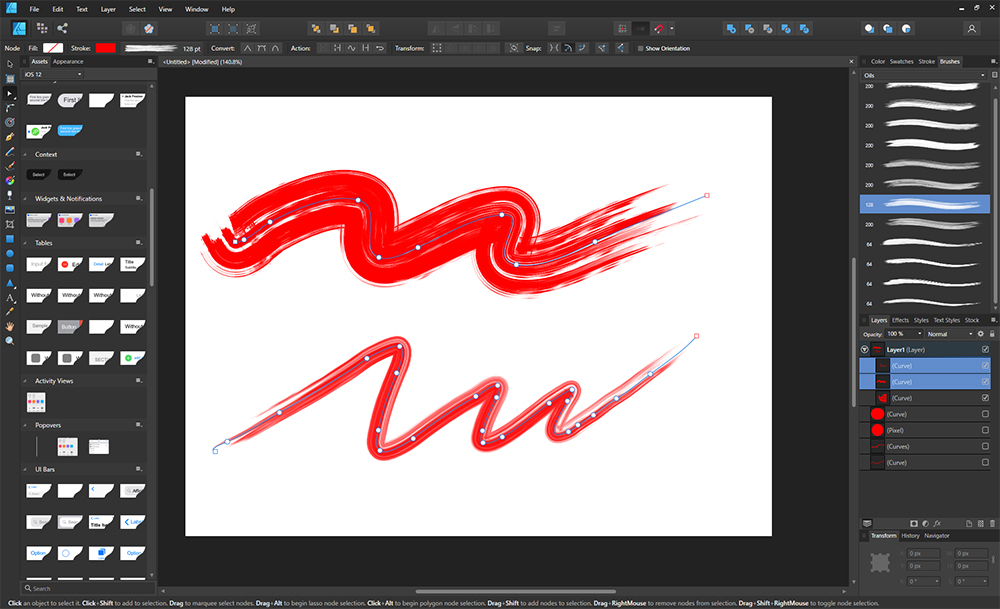
Developer: Serif
Affinity Designer App Overview:
Affinity Designer is a vector-based drawing app that lets you create anything from illustrations, to UI designs, logos, and product mock-ups. We recommend this for web or product designers, or any creator who needs to work heavily with vectors and typography.
One of its standout features is the ability to paint over vector paths with raster brushes, adding texture while retaining the versatility of vector graphics. With powerful shape tools, grids, guides, and alignment snapping for more precise control, you can easily create print-ready designs. Affinity Designer also comes equipped with powerful text editing capabilities, including symbol registration, and more. Finally, it supports exporting files as PDF, EPS, SVG, and PSD (though not .AI), so you can work flexibly.
There is also an iPad version with simplified features compared to the desktop version.
Trial version: None
How much is Affinity Designer? $69.99 USD for the desktop version, $18.49 USD for the iPad version. The official website takes credit cards and PayPal.
Affinity Designer Support:
There’s no support team. Instead, any questions or issues are discussed on a community forum. However, there is a learning portal and FAQ section on the official website to learn the basics of the app.
Affinity Designer Community:
There is an official forum where users can discuss questions, report issues, and chat.
Adobe Illustrator (Windows/macOS/iPad)
Adobe Illustrator is the go-to app for vector graphics, logos, and detailed designs. This review focuses on the iPad version, which brings the industry-standard vector drawing experience to a touch interface and allows for a more intuitive design process.
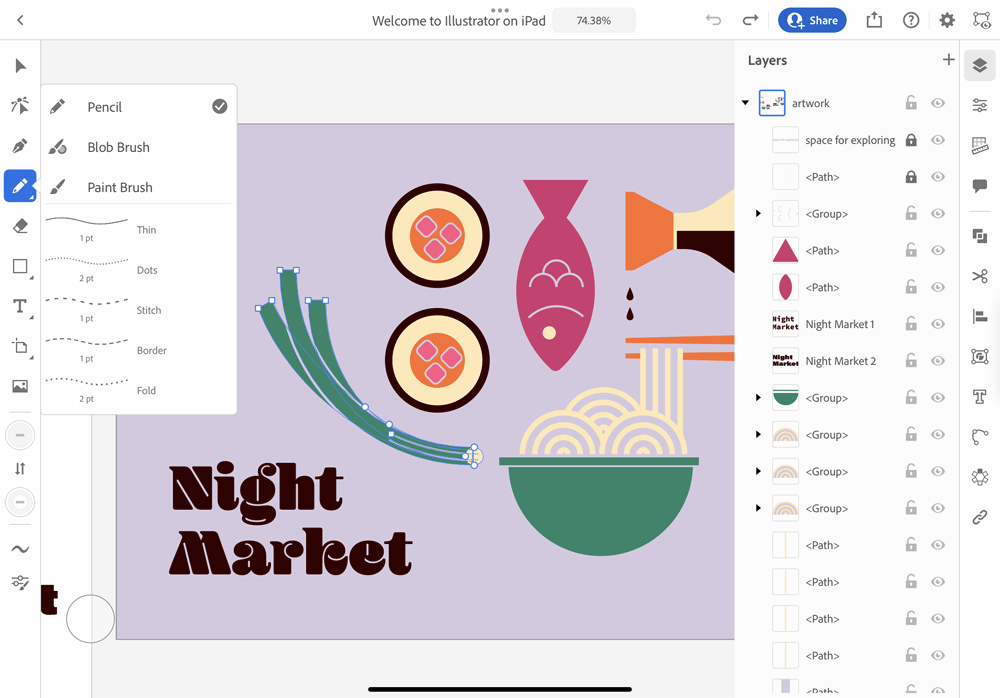
Developer: Adobe
Adobe Illustrator App Overview:
The iPad version features over 18,000 fonts and over 20 color palettes. Subscribe to Adobe Creative Cloud to use your files in conjunction with Photoshop, Fresco, and the PC version of Adobe Illustrator.
Saved files will automatically be stored on the cloud, freeing you from dependency on any one device. You will want to make use of this if you already use Illustrator. You can use this program for one month free, but after the trial period you will be charged.
For $9.99 USD a month for Illustrator on iPad you will have access to over 17,000 fonts, can study how to use the program with live tutorials, and of course, use Illustrator. For $14.99 USD a month, you can subscribe to an Adobe Design Mobile plan to use Illustrator and other Adobe mobile apps like Creative Cloud Express, Photoshop, and Fresco.
You need to select the plan you would like to try before starting the trial period, so keep in mind that you will be charged based on the plan price after the first month of trial use.
Trial version: Download the seven-day free trial here.
How much is Adobe Illustrator? $9.99 USD/month on the App Store, or free if you have an Adobe CC subscription ($59.99 USD/month for individuals).
Adobe Illustrator Support:
You can reach support via chat, contact form, or consult the FAQ on the official website.
Adobe Illustrator Community:
Apart from the Adobe official forum, there is no dedicated Illustrator community, but the app itself is commonly used among professional graphic designers and studios, so there is a wealth of information and discussion online.
Conclusion: Think about your needs, and choose the app that fits best
In this article, we reviewed 12 of the best art apps out in the market today. Whether you’re a beginner who just began exploring digital drawing or a professional seeking powerful, industry-level features, there’s a drawing app suited to every artist.
But choosing the right art app depends on your specific needs, device, and experience level. Make sure you consider factors like brush customization, compatibility with other tools, and cloud storage availability, so that you end up with an app that integrates easily with your creative workflow. When choosing between free or paid apps, first try to take advantage of any free trials. This way, you can try out different apps and explore your options.
Don’t be afraid to experiment until you find the perfect app to bring your ideas to life!
Article by Art Rocket
Interested in concept art? Want to know what it takes to become a concept artist? Check out the link below!
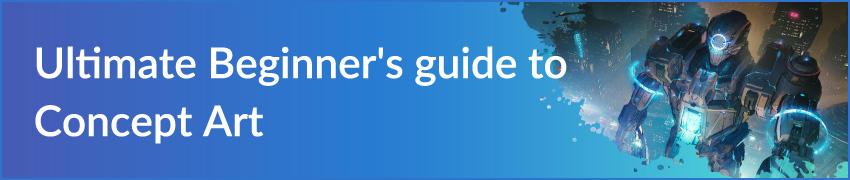 \
\