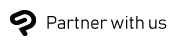What artists say about Clip Studio Paint, the illustration, comic & animation app
Updated: April 10, 2025
Miyuli
(Webtoon & Character Artist)Germany
https://www.instagram.com/miyuliart/
https://www.tiktok.com/@miyuliart
"I've been using Clip Studio Paint for about 10 years now and the software just keeps getting better"
I've been using Clip Studio Paint for about 10 years now and the software just keeps getting better. It's perfect for drawing webtoons because there are great organizational tools. Also, it's super easy to export the entire webtoon at a suitable size.
One of the reasons I had to try Clip Studio Paint originally was the perspective rulers. And now, there is even a fisheye ruler! The 3D materials are also very helpful for reference.
Last but not least, I have to say that I really love the brushes. They are just great to work with and easy to draw illustrations and comics with, be it in color or black and white.
* Miyuli's comment is not meant as a direct endorsement of Clip Studio Paint by WEBTOON.
Djamila Knopf (Illustrator)Germany https://www.djamilaknopf.com/
"My favorite feature is the 3D models"
All of the features and the entire user interface are well thought out, can be customized to any artist's individual needs, and allow for an easy and intuitive entry into the program.
My favorite feature is the 3D character models, which are easy to position, light, and adjust in proportion.
Drawinglikeasir (Artist, Illustrator, Animator)Germany https://www.youtube.com/Drawlikeasir
"the color bucket and its functions alone have saved me several days of work"
Right from the first use, I was surprised at how fast the switch was.
Clip Studio Paint directly opened every type of image format, no matter if TIFF or even PSD format. My absolute highlight was the color bucket. Not having to worry about gaps in the lines anymore, being able to fill in colors while referencing multiple layers at once is something I've never known from any program before and definitely never want to go without again. Since I also animate in Clip Studio Paint, the color bucket and its functions alone have saved me several days of work.
Janice Sung (Illustrator) Canada https://www.instagram.com/janicesung
"has every brush and assets you’ll ever need"
Clip Studio Paint is a powerful software for painters and illustrators. Their extensive library has every brush and assets you’ll ever need. All in all, Clip Studio Paint is incredibly versatile and user friendly, I would encourage all artists to try it out for themselves.
Michelle Lam (Author & Comic Artist)USA https://www.instagram.com/mewtripled
"a great versatile program for artists of all backgrounds"
Clip Studio Paint is a great versatile program for artists of all backgrounds. Whether you want to create a digital painting, draw an illustration, create your own comic, or even animate a scene, Clip Studio Paint has the tools to make various forms of art at a reasonable price.
Laovaan (Comic Artist & Illustrator)Germany https://www.instagram.com/laovaan/
"The app invites you to be more creative and try new things"
For me, the fascinating thing about Clip Studio Paint is the versatility and flexibility. I have been working with Clip Studio Paint for several years now and am still discovering new functions and features that make my work more efficient. Whether it's filters that can change the line width after the fact, or brushes for speech bubbles and screentones, perspective rulers or even templates for entire page layouts - there is a suitable tool for just about every occasion.
The app invites you to be more creative and try new things, which has been incredibly helpful to me when venturing into drawing my own comics as an illustrator.
Cat’s Art Diary (Cathleen) (Illustrator & Freelance Artist) Canada https://www.instagram.com/cats_artdiary
"fluid feeling brushes and free assets"
I’ve been using Clip Studio Paint since the start of my art journey and I’m so excited to see that they have an iPad version now. The functionality remains amazing with fluid feeling brushes and free assets from 3d models to backgrounds. Not to mention, now that it’s on iPad – I can paint anywhere! From my desk to the couch, it allows me to be creative in any scenario, which is something I value greatly. The vector layers allow for very high quality designs, which separates Clip Studio Paint from other applications. It truly is a program that has stood the test of time and continues to improve!
Estudio Katastrófico
(Author & Illustrator)Spain
https://www.estudiokatastrofico.com/
https://www.instagram.com/estudiokatastrofico/
https://www.youtube.com/estudiokatastrofico
https://www.twitch.tv/estudiokatastrofico
"the most powerful and versatile art program"
When I work in CSP I have the feeling that I can do anything. It is the most powerful and versatile art program, it has so many tools that it can be adapted to anyone's needs.
Twohairs (Illustrator, Manga artist) Taiwan https://www.pixiv.net/users/1852074
"It is really helpful for people drawing manga"
I use Clip Studio Paint to create all my manga now! It is easy to use and has tons of free and paid materials. There are settings for webtoons and page manga, so it is really helpful for people drawing manga. You can import various brushes, draw detailed illustrations, and animate easily! Both my staff and my animation use Clip Studio Paint. Using the timelapse feature was simpler than I thought and is a big plus for people who want to publish their creative process!
Say HANa
(Illustrator) Taiwan
https://x.com/sayhanawork
https://www.instagram.com/sayhanart/
"I can constantly explore and experiment with new ways of expression"
Clip Studio Paint has all the features you need and more, plus the ability to draw with countless brushes. I am always finding new 3D materials and specialized materials every day that help my work. I can constantly explore and experiment with new ways of expression. I don’t really draw comics so I don’t have many opportunities to use those features, but with animation I can feel around the app and use it easy. It really fits my needs!
AKRU (Illustrator, Manga artist) Taiwan https://www.plurk.com/AKRU
"Clip Studio Paint will be your ultimate creative partner"
It’s very easy to draw manga in this app!
Once I started using Clip Studio Paint’s G pen I could not give it up. It has the best drawing feel. All the features and materials you need are available to you, making it great especially for artists just starting out with digital creation.
Whether you are a beginner or pro, Clip Studio Paint will be your ultimate creative partner!
Chen Xiao-Ya
(Manga Artist) Taiwan
https://www.bridge.tw
https://www.facebook.com/XiaoYaComic
"Check out the app I trust for yourself"
I use Clip Studio Paint a lot and even recommend it to my students.
To make comics you generally need a stable line art brush, tones, materials, background assistance, and other tools. Clip Studio Paint is made with comic creation in mind so people new to comics can start right away. At the same time they also listen to user needs and update the app with new necessary features. If you want to start drawing comics, I suggest you check out the app I trust for yourself.
SHIROMARO
(Illustrator, Animator) Taiwan
https://www.shiromaro.studio/
https://www.instagram.com/shiromaro_painting/
"Clip Studio Paint is the app that best meets the creator’s needs"
Since starting to paint digitally, I have tried out many different drawing apps. I would give up pretty quickly on each one and want to try the next. That was until I came across Clip Studio Paint at an animation vocational school in Japan. Clip Studio Paint is the app that best meets the creator’s needs. It has a full range of animation production features, and it is easy to fill in timesheets and simulate camera work. It also has a wide variety of illustration materials, so you can create even more efficiently. I highly recommend this app to creators who want to try their hand at digital illustration!
Ilya Kuvshinov (Animation Director, Artist)Japan https://www.instagram.com/kuvshinov_ilya/
"The brushes have smoothing options that allow you to draw incredibly beautiful lines."
I love the brushes and animation feature in Clip Studio Paint, but it was the brushes that first drew me in.
The brushes have smoothing options that allow you to draw incredibly beautiful lines. This is what drove me to buy Clip Studio Paint.
My favorite feature is animation. It's easy to use and I could set up my own hot keys, making my creative process very fast.
KOKUKO
(Manga Artist) Taiwan
https://portaly.cc/rice_and_dumpling
https://www.instagram.com/rice_and_dumpling
"The indispensable app"
When I first started using Clip Studio Paint in university, I was amazed how easy the interface was and how powerful and realistic the brushes were. Afterwards, with the full functionality and variety of materials that increase day by day, it has become the indispensable app for creating manga.
Personally, I often use the 3D tools when I sketch as a reference for character movements. There’s even more freedom now with features like the customizable 3D head model and material hierarchy settings. Every time a new feature is announced, I hope that the technological advances will bring more convenience and improvements for creating.
My favorite part about Clip Studio Paint is that creators around the world can create manga without barriers and easily improve the quality of their work!
CORY-YOUSHIKO (Manga Artist) Taiwan https://www.instagram.com/coryko/
"The all-purpose assistant for manga artists!"
Clip Studio Paint is the all-purpose assistant for manga artists! Brushes feel natural and work time is reduced with direct masking for applying tones. The story editor is very handy for writing dialogue and text can be transformed without converting it into an image. A combination of vector layers and perspective rulers can be used for backgrounds, and there are features for converting 3D materials into line art. It's perfect for creators who create black and white manga or full color manga. I highly recommend it!
Ahoi
(Illustrator) Taiwan
https://twitter.com/ahoahoahoiii
https://www.instagram.com/ahoi_artist/
https://www.facebook.com/ahoahoahoiii
"It has made my drawing process simpler and more efficient"
I really like how intuitive and easy Clip Studio Paint is to use and it has made my drawing process simpler and more efficient.
There are many customization settings so you can adjust brush pressure and thickness and also set it to mix colors.
I use the Liquify tool to tweak my entire illustration, easily giving me full control of my piece.
Gradient maps change colors in an unbelievable way. I use it on grayscale drawings to freely try out different colors. I really like it.
Clip Studio Paint has a wealth of materials and a community making it easy to constantly get new information and materials from fellow creators. It is well suited for my creative needs, and I encourage everyone to try these powerful features!
KishiShiotani (Manga Illustrator)Germany https://www.instagram.com/kishishiotani/
"I like the variety of options the app offers to bring all my ideas to life."
After many years of searching for the best drawing software, I came across Clip Studio Paint around 2015 and have been using it ever since.
I like the variety of options the app offers to bring all of my ideas to life. New tools are regularly added and ready to be discovered and integrated into your work. The lines of the individual brushes are precise and feel very natural, which is particularly important to me.
Clip Studio Paint has become an indispensable part of my everyday drawing routine.
Meiyi Hsu
(Illustrator & Designer) Taiwan
https://www.facebook.com/meiiiihsu
https://www.facebook.com/meiyi.hsu.1
"[Clip Studio Paint is] guiding me to produce visuals that surpass my own expectations."
Since I discovered Clip Studio Paint, I no longer use Photoshop for drawing. Knowing that Japanese developers created this app gives me even more confidence because Japanese design is always thoughtful! I love CSP's various brushes, decoration tools, and screen tone tools. Using them, I can quickly finish illustrations that are well-received.
I'm not a skilled artist, and I don't aim for super detailed manga, but this app enables me to quickly create drawings that speak to the public, gaining resonance on social platforms in no time. Over time I have discovered more and more features and have created numerous illustrations. All the cute, small illustrations in my books are also done using CSP. Its brushes alone even allow me to take my existing creations to the next level, guiding me to produce visuals that surpass my own expectations.
Moreover, I conduct drawing classes using this app. It can be used not only on computers and iPads but also on smartphones with an interface that is very easy to learn. I continually am expressing my gratitude for Clip Studio Paint. Truly, this app is a powerful tool for those who enjoy expressing themselves through illustrations, and its intricate features guide me to create more interesting visuals. Perhaps I wrote too much, and although I restrained myself from excessive praise, it still exceeded the planned word count.
Amei Zhao (Concept Artist)Australia http://ameizhao.com
“...brushes are highly customizable and easy to use”
Clip Studio Paint is optimized for drawing and painting, making it ideal for illustrators. The painting brushes are highly customizable and easy to use. There's a thriving community of users who constantly contribute to the online materials library. Clip Studio Paint is also ideal for illustrators who specialize in linework. The smoothness of lines, lack of lag while drawing, as well as the vector output make drawing very fun and efficient.
Derrick Chew (Illustrator & Concept Artist)Singapore https://x.com/derrickchewart
“CSP is a versatile digital painting program great for painting and inking with many unique features”
CSP is a versatile digital painting program great for painting and inking with many unique features.
One of my favourites is the perspective ruler which is super useful and convenient for planning or drawing backgrounds!
Lolita Aldea (Comic Book Artist)Spain https://www.instagram.com/lolitaaldea/
“The lines are the most similar to traditional inking that I could find in any software”
When I draw comics, it helps me a lot to be able to see all the pages at the same time. Quick navigation through the pages and having easy access to every file gives me a global feeling of the entire book.
I always work using vector layers in my inking process. That way I'm able to edit my lines and use tools like the vector eraser, which saves me a lot of time.
There are a ton of brushes available that can be customized a lot. The lines are the most similar to traditional inking that I could find in any software.
Paco Sordo (Illustrator)Spain https://pacosordo.com/
“I use [Clip Studio Paint] every day”
Clip Studio Paint is my favorite drawing application, I use it every day. I am especially keen on the strokes you can create with it. This software offers the most natural paper-like experience, but with all the advantages of a digital environment.
kami (Illustrator & Animator)Philippines https://twitter.com/karekareo
“CSP is really made with the artist in mind”
Clip Studio Paint is a top-notch program with a wide variety of features and easy, convenient customization to make it fit your needs and style. I especially love the easy-to-manage animation timeline, rulers, abundant collection of assets, and how it doesn't stress out my computer. CSP is really made with the artist in mind, making us able to create freely and explore the artistic process more deeply and creatively.
David Lopez (Cartoonist)Spain https://about.me/david_lopez
"Clip Studio Paint has totally changed the way I work"
Clip Studio Paint has totally changed the way I work and it has changed it to the better. It is a complete tool that doesn’t interfere at all with my workflow. It’s absolutely adaptable to the way I do things, and it’s obvious that this is a program specifically designed for creating comics.
As an example of what I mean, here are my five favorite features:
5. Rulers: symmetry and perspective now are super easy.
4. Lettering: I can add the balloons and edit the text while I draw.
3. The customizable command bar and the tool sets: the interface adapts to my workflow and not the other way around.
2. Layer color: now I only work with black and transparent. These layer color options makes it almost impossible to accidentally ink the layer with the blue pencil sketch.
1. Flip Horizontal: I can see the page inverted and check how the work is with just a simple click.
Bonus track: I can put the face of my friends as icons for tools, it’s silly but it makes me happy.
Sam Nassour (Art Director)UAE https://samnassour.tumblr.com/
"Clip Studio Paint is a fantastic software that I use often for creating illustrations..."
Clip Studio Paint is a fantastic software that I use often for creating illustrations, I like the very customizable keyboard shortcuts, the robust brush engine and the way blending colors works. Also tools like Lasso-fill makes it easy to quickly block solid shapes in without extra clicks.
Vicki Tsai (Illustrator) Taiwan https://twitter.com/vickisigh
“A variety of brushes and tools to bring my imagination to life”
I love Clip Studio Paint for its versatility, enormous bank of resources, and ease of use. When making art I'm most interested in minimizing the amount of time between an idea popping into my mind and sitting down to turn that idea into reality. Clip Studio Paint has a clean interface that allows me to immediately jump into the act of drawing and experiment with a variety of brushes and tools to bring my imagination to life.
Charlie Adlard (Comic Artist)UK https://www.instagram.com/charlie_adlard/
“I can literally do everything I want to do on this single app”
I’ve been using CSP for the last few years, and I love how intuitive it is. I can literally do everything I want to do on this single app. The brushes are a special standout - even without downloading extra ones, the existing ones really do feel like the real thing. As a self confessed old technophobe, it’s incredibly easy to learn... something I really need with my busy schedule.
Elentori (Character Artist)USA https://www.instagram.com/elentori/
"a wonderfully robust program that I personally love for its textured painting brushes"
Clip Studio Paint is a wonderfully robust program that I personally love for its textured painting brushes. I believe it has some of the best default brushes for watercolor and texture in general, and a huge community behind it creating and sharing even more content. Whether I'm looking for good brushes for a quick sketch or detailed editing tools for a large piece, Clip Studio Paint has them all in one easy-to-use package.
José Luis Ágreda
(Illustrator & Comic Artist)Spain
https://www.joseluisagreda.com
https://www.instagram.com/agreda/
"It is an all-in-one, making my life easier"
Having worked on illustrations and comics for years, what first caught my attention with Clip Studio was that it worked in itself for all the processes in any of the disciplines, without having to share files between different applications. It is an all-in-one, making my life easier.
When I started using it, thanks to its easy configuration, the transition to the application was almost immediate, because I could work with the shortcuts and display distribution I used to work with before.
But none of this would have convinced me if the brushes hadn't had such a natural and versatile feeling, which is what artists eventually need: a tool that adapts to our needs, and not the contrary.
Ricardo Bessa (Illustrator & Storyboard Artist)UK https://www.ricardobessa.com/
“The pencil tool in CSP is one of the best I've tried”
I've only recently started using Clip Studio Paint, but it's already won me over with its drawing tools. As someone who has always loved organic pencil lines, the transition into fully digital work was a convenient one, but there was a bit of a loss when it came to the expressiveness of sketches and drawings. The pencil tool in CSP is one of the best I've tried, and I'm thoroughly excited to start incorporating it into my work flow - and to explore all the other tools CSP has to offer!
Mirka Andolfo (Comic Artist)Italy https://www.instagram.com/mirkand89/
“Clip Studio Paint is perfect for my purposes: intuitive and simple.”
The speed of execution is important to me, and I always have to maintain good quality even when there is no time. Clip Studio Paint is perfect for my purposes: intuitive and simple. The brushes (even the basic ones) are the best I've ever used in a digital drawing app. My favorite is the Textured Pen, which I use a lot for inking since it leaves a slight "texture" in the stroke that makes the line softer. I also often use the integrated "Decoration" tools and they are very useful to easily draw details when the deadlines are particularly difficult.
Pietro Zemelo (Comic Artist & Animator)Italy https://www.instagram.com/pietro_b_zemelo/
"Clip Studio Paint is the only choice if you want to make comics digitally...The frame tools, the color controls, the rulers (the perspective ruler is a life-saver!)
Clip Studio Paint is the only choice if you want to make comics digitally, in my opinion. I was initially interested in the stabilization function for pens and pencils, but it took very little time to find so much more: the frame tools, the color controls, the rulers (the perspective ruler is a life-saver!)… I could speak about Clip Studio Paint for hours… And I do! Not a day passes without me teaching my students how to use it and why it is just the best. Once you try it, you won’t be looking for anything else.
Miki Montlló
(Illustrator & Comic Artist)Spain
https://www.instagram.com/mikimontllo/
https://www.facebook.com/mikimontllo/
https://twitter.com/mikimontllo
"[Clip Studio Paint] comes with tools completely focused on comics"
Clip Studio is by far my favorite software. Before I knew about it, I spent years using other programs to work on my comics, but they were not primarily focused on drawing and lacked specialized features. Also, they tended to have problems with file corruption, unexpected crashes and other related bugs. Still, I was reluctant to switch to another software because I thought it would take a lot of getting used to, but that was not the case with Clip Studio Paint. It was a breeze to use from the very first moment I tried it. The strokes are much more pleasant and the commands are tremendously intuitive. In addition, it comes with tools completely focused on comics: speed lines, action lines, sound effects lettering, text input, balloons... Clip Studio Paint is definitely the best digital drawing tool I've ever used.
Amalas Rosa
(Concept Artist)Germany
https://twitter.com/AmalasRosa
https://www.artstation.com/amalasrosa
"..the software supports me where I need it"
I love Clip Studio Paint. It gives me the freedom to work untroubled and the software supports me where I need it.
The color palettes, for example, are a wonderful feature.
I especially love the intermediate colors, and the free experimentation with colors and the palettes have helped me a lot on my creative journey.
Also the other color corrections options to edit an image help me a lot to give the final artwork the right brilliance.
Tony Valente (Comic Artist)France https://www.instagram.com/tonytonyvalente/
"I especially love the Oil paint brush...The way it spreads the paint and blends colors [is] incredibly intuitive!"
In my daily life, I use Clip Studio Paint for two things: the screentones and coloring features.
I do my inking by hand, and once it's scanned, the screentones and action lines built into Clip Studio Paint blend seamlessly with my pen-and-paper drawing. If I need to retouch my work digitally afterwards, the app has all the same inking pens I use when inking by hand, so I always end up with a convincingly traditional finish!
On the subject of coloring, Clip Studio Paint allows you to take whatever approach you like: as for myself, I usually only go with one coloring layer and only use two or three basic brushes. Believe it or not, that doesn't even scratch the surface of what the app can do! Despite that, I'm still able to create hyper-dynamic and natural-feeling illustrations. I especially love the Oil paint brush, which is one of the default brushes, and probably the one I use the most. The way it spreads the paint and blends colors makes it feel incredibly intuitive! And then, when I feel like playing with layer blending modes or exploring other tools, the full potential of Clip Studio Paint truly reveals itself.
Chipflake (Animator & YouTuber)Germany https://chipflake.com/
"The program is always being updated with useful new tools and features"
Clip Studio Paint EX is an excellent tool for creating illustrations and cartoons alike, with its many features designed to streamline the process, animating feels smooth and straightforward. The program is always being updated with useful new tools and features, which often become a regular part of my creation process, and make drawing and animating even simpler and more satisfying.
Arechan (Webtoon Artist)USA http://twitter.com/arechanga/
"no better software for making comics than Clip Studio Paint"
My art journey has taken me through many art programs, and I can confidently say that there is no better software for making comics than Clip Studio Paint. In the several years I’ve made webtoons professionally, Clip Studio Paint’s features and tools have helped me produce weekly work without ever compromising on quality. Its webtoon feature allows me to easily work in its characteristic long, vertical format so comfortably that I’m able to create the exact pacing, look, and feel I need to tell my story in the way I want my readers to experience it.
Bryn Jones (Visual Developer)UK https://www.instagram.com/artwithbryn
"impressed by Clip Studio Paint's brush engine"
Over the years I've worked on many digital art apps - I was impressed by Clip Studio Paint's brush engine. The included brushes felt very natural, I really enjoy digital art when the pixels feel like real paint. When I'm spending a lot of time painting, I like to speed up the process with hotkeys and macros - I can do this with Clip Studio Paint's auto actions. I started my journey as a digital artist when I was a student and I had a tight budget, so I always appreciate it when apps are priced competitively because it becomes an option for more potential artists. I think Clip Studio Paint offers great value, especially with the large amount of features included.
Dami Lee (Comic Artist)USA https://www.instagram.com/dami_lee/
"optimized for creating comics"
Everything about Clip Studio Paint is optimized for creating comics, and there’s always new features being added to make artists’ lives easier. I love scrolling through the assets library to check out new brushes and backgrounds!
Bluebiscuits
(Illustrator)South Africa
https://www.youtube.com/channel/UCGz8UsnQO9C2xz_ZlsxAMRQ
https://www.instagram.com/bluebescuits/
"the best art program I've used"
I’ve been using Clip Studio Paint for over a year now, for personal projects and work projects and it’s the best art program I've used. Easy to customize to any art style and work environment, with an active community adding new assets and tutorials. Seeing my favorite artist upload their brush sets and being able to pick them up so easily is a joy!
I like to be able to try new things with my art, and with Clip Studio Paint`s a huge library of custom brushes and tools, I'm always able to try new art techniques and painting styles. Like their Gradient Maps which helps a lot with color palettes, along with tools like Auto Select which makes art processes faster. It's so easy to customize to any art flow, I recommend it to any artist of any skill level!
Lukey McGarry (Comic Artist)UK http://instagram.com/lukeymcgarry
"The animation feature...better than some of the strictly animation-focused programs I have used"
I had been aware of Clip Studio Paint for a while, as it came strongly recommend by a lot of my cartoonist friends.
The big selling point, up until I actually used the program, was the ability to create comic panels automatically! So that was the first thing I tried, and I was immediately convinced! But then it turned out Clip Studio can do much, much more than that!
The animation feature was a particular favorite of mine — it’s a lot more intuitive than most of the other non-animation oriented drawing programs, and much smoother and more effective. In fact, it may have even been better than some of the strictly animation-focused programs I have used.
Another feature that impressed me was the ability to pair my smartphone with my drawing tablet and use it as a remote. It made life so much easier without having to flip back and forth between panels on the tablet screen, allowing me to just concentrate on drawing.
I’ve been using Clip Studio for around 3 months now, and feel as though I have only just scratched the surface of it’s capabilities. The next thing I want to try is incorporating 3D elements!
Philip Sue (Illustrator & Concept Artist)New Zealand https://www.instagram.com/philipsue_art/
"I highly recommend it for any artists and also upcoming artists looking for their first art software"
"My experience with using Clip Studio Paint was fantastic and I highly recommend it for any artists and also upcoming artists looking for their first art software. The moment I opened up CSP I was basically given all the information I needed in order to begin creating immediately!
I was very impressed with the range of painting tools I had access to and there’s a great amount of free built-in assets such as characters or props you can use to stretch your creativity. If you’re a content creator and you like to record your art process, there’s even a built-in timelapse function you can turn on before you create then export as a video whenever you’re finished!
When it comes to painting, everything runs smoothly and there were absolutely no issues at all which allowed me to focus on creating without any worries. Once again, whether you’re a beginner or experienced artist, I say definitely give Clip Studio Paint a try to see for yourself exactly how powerful this software is! It’s everything that you would need all packed in one."
Juaco Garin (Director & Producer)Argentina https://artananimation.com/
“[The] drawing tools feel very real and the animation interface is strongly based on the procedures of traditional animation”
Our animation studio has the mindset of combining the artistic and expressive values of traditional techniques with the efficiency and speed of digital tools. When comparing animation software, the characteristics that influence us the most are its ability to use timelines, symbols, automatic interpolation or composition. However, when doing traditional animation, the most important thing we look for is what we will be doing the longest: drawing. That's why Clip Studio Paint EX is so attractive to us, since its drawing tools feel very real and the animation interface is strongly based on the procedures of traditional animation.
André Pelaes
(Concept Artist)Brazil
http://andrepelaesdavid.art/
https://www.instagram.com/andre.conceptart/
“...Clip Studio allows me to focus on my work”
What I really like about Clip Studio is how it allows me to focus on my work. The tools are there if I need them, but if I just want to jumpstart a drawing or open the software for a quick sketch it is perfect.
Nacho Yagüe
(Concept Artist)Spain
https://www.nachoyague.com
https://www.instagram.com/nachoyague
“...the way the brushes blend colors is fantastic”
I really love the brush behaviour. I always like to paint with a "traditional style" and the way the brushes blend colors is fantastic. They are so organic that a lot of times I am getting non planned results that end in the final image.
redjuice (Illustrator)Japan https://twitter.com/shiru
“The Fill and Auto Select features are amazing for painting”
Clip Studio Paint is one of the main tools I use for work. The Fill and Auto Select features are amazing for painting, and I also like that I can transform selections on multiple layers. Even when making something in Photoshop, I sometimes switch to Clip Studio Paint just for that feature.
Bryan Sánchez M. (Tattoo Artist)Colombia https://www.instagram.com/bryan_sanchezm/
“My… lines flow so naturally with Clip Studio Paint”
I have been using Clip Studio Paint for a couple of years and this software gives me a lot of tools for my sketchy style. My crazy lines flow so naturally with Clip Studio Paint. Not having a cursor on the screen makes me feel like I'm drawing on paper. I love it!
Ian Jepson (Illustrator & Designer)South Africa https://ianjepson.co.za/
“I've recommended [Clip Studio Paint] to every illustrator I know”
I've been using Clip Studio for going on 6 years now, and I've recommended it to every illustrator I know. No other program handles drawing and pen input so well, and the way it's built from the ground up with illustration in mind makes it indispensable in my work.
Dylan Teague (Comic Artist)UK http://twitter.com/DylanTeague/
“The brushes are just amazing… and feel extremely life‑like.”
I'm a big fan of Clip Studio Paint. I've been using it since Manga Studio 4 and now use it for pretty much 100% of my professional work. There are so many features that really help my work flow in comics. The story feature is a great way to keep organized on longer projects. The brushes are just amazing too and feel extremely life‑like. I also really like how you can customize everything to suit your own needs perfectly. The iPad version is brilliant too, making Clip Studio Paint totally portable so I can easily work on print-ready files anywhere.
Kenny Ruiz (Comic Artist)Spain http://www.kennyruiz.com/
“I can express myself freely in Clip Studio Paint without any restrictions.”
I have been using Clip Studio Paint since 2015. After ten years of using a pen and marker for inking, I was convinced that I would keep using them. However, when I tried the brushes, the pressure sensitivity, and the process of tracing in Clip Studio Paint, I understood that it was the right moment to switch tools. Now I work much faster and try new things. The pressure and sensitivity of the preset brushes are perfect, and I can draw natural lines accurately which makes the drawing more organic and alive. I hate the precise and clean finished works of other software because I cannot see the artist behind it. I can express myself freely in Clip Studio Paint without any restrictions.
Okamoto (Animation Director & Illustrator)Japan http://mecha-ude.com/
“It's… amazing for my animation process, as I can work in the same software and tools I'm used to”
I had been using Clip Studio Paint for a long time for illustrations, but it's also amazing for my animation process, as I can work in the same software and tools I'm used to, like the pen tools and layer functions.
It has a lot of helpful features for line art and stabilization, so even beginners can draw lines with good quality.
Peo Michie (Artist)Australia https://www.instagram.com/peomichie/
"I use CSP for everything. Illustration, comics, and even animation, all from my iPad"
For a really powerful and fast illustration software the price is amazing. When I bought CSP I wanted an app I could use portably on my iPad, and the other big drawing program for iPad, Procreate, didn’t have brushes you could switch anti-aliasing off. So no fancy brushes for me, however I do like that CSP has an insanely huge library of brushes, patterns, ect, easily downloadable straight into the software. It took a while to learn all the aspects of the software which was a little daunting at first, but through the useful tutorials, I use CSP for everything. Illustration, comics, and even animation, all from my iPad. It’s also very convenient how easily it syncs all my files from the app and to my desktop.
"how easy and intuitive it is to use...it’s all in one!"
Clip Studio Paint is actually the first art software I tried when I started practising digital art. I used to find others very complicated and non-user friendly. What I like the most about CSP is actually that, how easy and intuitive it is to use. It also fits the way I tend to do and organize things around when I’m creating something new. The variety of brushes and resources, the simplicity of the animation timeline, all the options to create your own comics from scratch...it’s all in one!
MerryMa (Artist) Korea https://www.youtube.com/@MerryMa
"The app is lightweight for its vast array of features"
I work on everything from simple animations to relatively complex character illustrations, and I've never found a more convenient digital drawing tool than Clip Studio Paint. The app is lightweight for its vast array of features that include vector layers, timelapse, and liquify tool. I use it every day.
HAEYOON (Illustrator) Korea https://www.youtube.com/@oceanofyoon
"From the clean workspace to the wide variety of brushes and materials, it's an ideal painting app"
Clip Studio Paint has been my favorite painting app for a long time. My favorite thing about it is its intuitive brushes, and the quality of the built-in brushes is pretty good.
From the clean workspace to the wide variety of brushes and materials, it's an ideal painting app that has all the features you need to get the job done.
Maf (Artist) Portugal https://www.instagram.com/m_maf_f/
"It is, by far, the best and most user-friendly digital drawing software I’ve tried"
I’ve been drawing digitally for over ten years now, and using Clip Studio Paint Pro for around four of those. It is, by far, the best and most user-friendly digital drawing software I’ve tried, and I don’t plan on using anything else anytime soon.
Even though they can take some time to get familiarised with, both the iPad and the desktop versions have every feature I could hope for and then some more: an amazing and highly customisable brush engine, a variety of shortcuts and automated options, 3D support, comic-specific tools, you name it.
As someone who draws for upwards of 8 hours every single day and runs on weekly deadlines, speed and efficiency are some of my top priorities. With Clip Studio Paint I’ve been able to streamline my process and work faster - and easier - than ever. I can’t recommend it enough.
NAKDI (Illustrator) Korea https://www.youtube.com/@NAKDI
"If you want to get started with digital drawing, I recommend Clip Studio Paint"
This is the app I used for my first commercial work! I was able to quickly create illustrations using materials provided by creators on Clip Studio Paint Assets. I've been using the basic brushes, the round oil and watercolor brushes specifically. I've always loved them for their real-media feel. Depending on the user, the app can be used for sketching, illustration, and design, so if you want to get started with digital drawing, I recommend Clip Studio Paint.
Effi3mera
(Freelance Artist) Mexico
https://www.instagram.com/effi3mera
https://www.youtube.com/effi3mera
https://www.tiktok.com/@effi3mera
"CSP has allowed me to experiment more with my art"
As a new Clip Studio Paint user, I can say that I am delighted with the software and the various tools it provides in order to work faster, efficiently and professionally. I love the incredible variety of brushes we can get, but, without any doubt, my favorite feature is the 3D tools. As someone who still has a hard time drawing dynamic or even foreshortened poses, this has helped me a lot (I'm super in love with the 3D feature!). Also, if you still don't feel very comfortable with technology or have a hard time adapting to it, this software is perfect for you, as it's easy to use and learn. Personally, my drawing process has become much faster thanks to this app, and also CSP has allowed me to experiment more with my art thanks to the huge amount of textures that you can download. Unquestionably, Clip Studio Paint has become one of my favorite painting softwares.
Clarice Tudor (Cartoonist)UK https://www.instagram.com/claricetudor/
"a totally intuitive programme for drawing comics"
I love Clip Studio Paint in addition to traditional media! I’ve been using the iPad version of the Clip Studio Paint programme for some of my comics recently! I used an iPad Pro and Apple Pencil. They all work together beautifully. I am a big believer in being able to draw directly onto the screen rather than creating a comic on a drawing tablet while looking at a screen. I find that super counterintuitive! Whereas, I found Clip Studio Paint to be a totally intuitive programme for drawing comics. There are so many shortcuts for easy undoing and colour switching etc. There’s even a super flexible tool to create panels for you! What a time-saver. Time-saving features are always a bonus in a fast-moving medium that often responds to current events.
Álvaro Pascual “Pascu”
(Illustrator & Animator)Spain
https://www.instagram.com/alv_pascu/
https://www.youtube.com/watch?v=x3D56fCKHcs
"I was amazed by how close it felt to drawing on paper"
Clip Studio Paint has gradually become my favorite software to work with. At first I was amazed by how close it felt to drawing on paper. Then I discovered how easy it was to find materials in the community itself, and the 3D models really helped me solidify my drawings. It’s a super versatile tool, I completely customized the workspace to my needs. Also, the fact that it’s a top software in the anime industry and that some companies like Toei make their workspaces and tools available to everyone is incredible. Discovering this software has also made me understand animation in a way that is closer to my own view of animation, a more traditional perspective, but at the same time very satisfying to use.
Meg (winchestermeg)
(Illustrator) Indonesia
https://www.instagram.com/winchestermeg/
https://twitter.com/winchestermegg
"support every artist from beginners to professionals"
I've been using Clip Studio Paint PRO for a couple of years now. I first heard about Clip Studio Paint from an artist friend and start to notice that many artists I look up to use Clip Studio Paint as well. So I decided to purchase one myself. Long story short, I fell in love.
Not only because I found Clip Studio Paint to be a great tool for my drawing career, but the way the company has the best interest for the artist users in mind. I can tell it was built to help and support every artist from beginners to professionals. They have a whole segment for downloadable assets, easy drawing tips and tutorials that came along with the app. It provides the learning and sharing space for artists to learn from each other, while also encouraging the community to grow. This kind of company is indeed very rare and I'm glad I found Clip Studio Paint to be one.
I might be guilty for recommending many artists around me to switch to Clip Studio Paint. Because I want to see them find the good that I've found. No other program is doing it like Clip Studio Paint and it still continue to improve.
I still have so much to learn as an artist myself but I'm grateful knowing that this drawing app has all the feature I can explore to make me a better artist. I'm also considering to upgrade to the EX version sometime in the future.
Peachy Doodle (Digital Artist)UK https://www.instagram.com/peachy.doodle
"Clip Studio Paint is certainly a fantastic tool for bringing my ideas to life"
As unfamiliar as I was with Clip Studio Paint I found it incredibly user friendly and had absolutely no trouble figuring out the tools and experimenting with textures and styles. It definitely gives the air of a sophisticated program which I think is quite hard to come by with digital drawing apps. I was so happy to find that I didn’t need to look far for a large range of textured brushes in CSP’s default selection which meant that experimentation with a more varied art style was very fun. I am very fond of the mechanical pencil setting for line art and the round watercolour brush for colouring – as I’ve been meaning to experiment more with paper-like textures in my digital art and was really happy with how the layering techniques work with the colour background. Utilising a program that is quick and easy to use makes my art feel all the more rewarding, especially as someone who prefers a short amount of production time to complete a piece. Clip Studio Paint is certainly a fantastic tool for bringing my ideas to life and I am continually impressed with it’s quality.
Dan Morison (Sci-fi & Fantasy Artist)UK https://www.instagram.com/dark_mechanic/
"two things that I found really helpful with Clip Studio Paint, the 3D model reference tool and the perspective tools"
To create the digital illustration work in the style that I do, I need to work in a very particular way. It’s a process born from fumbling around digital drawing programs while I was a student, dictated as much by short-cuts and work-arounds as anything intentional.
Over the years, it’s become one of the hallmarks of my work, so I was pleasantly surprised that I could replicate that process within Clip Studio Paint.
While my style is fairly simple, there are two things that I found really helpful with Clip Studio Paint, the 3D model reference tool and the perspective tools, so I look forward to exploring them further!
Pedro Arizpe (Comic Artist) Mexico https://www.instagram.com/portsherry/
"After making the switch, I never looked back!"
After years of trying to force other illustration or image editing apps to work with webcomics, it was a breath of fresh air to find a solution that natively catered to the medium and its needs. CSP has a variety of built-in tools for paneling, coloring, speech bubbles and more that streamlined my workflow, plus a ton of new features that I didn't know I needed, like special rulers and 3D figures for difficult poses. I particularly enjoy the granularity with which you can adjust a brush's settings, which allows you to tweak any brush to get it to behave just the way you want it. This flexibility has allowed me to jump straight into creating, and if I come across a complex scene that requires a difficult angle or a specific kind of rendering, odds are the app or its community have a solution that makes it much easier to tackle. After making the switch, I never looked back!
mani (Artist) Korea https://www.youtube.com/@mani_art8788
"coloring in Clip Studio Paint is very easy"
Compared to other apps, coloring in Clip Studio Paint is very easy and it has a lot of brushes that are specialized for different and unique line drawings. I think the app is irreplaceable because of the variety of materials and tips that users share.
Olga "AsuROCKS" Andriyenko (Illustrator)Germany https://www.instagram.com/asurelle/
"There are so many useful tools that make my work easier and faster"
I originally fell in love with Clip Studio Paint because of the insanely good brushes: the ink brushes almost feel like a real pen on paper and the paint brushes allow for very nice color blending effects.
Now I use the app for so many different tasks: Painting elaborate illustrations, planning and drawing comics, animating. And for all of these tasks, it is incredibly well equipped! There are so many useful tools that make my work easier and faster.
Laure NGO
(Illustrator)France
https://www.instagram.com/mistral_/
https://ln-mistral.carrd.co
"My favorite tool is the blending brush: I was really impressed by the way it evenly blends the colors"
While the sheer variety of tools can be daunting at first, once you've taken the time to explore the different tools and sort out what's useful to you, the Clip Studio Paint interface proves to be extremely comprehensive!
Clip Studio Paint's greatest strength is the quality of its color processing. My favorite tool is the blending brush: I was really impressed by the way it evenly blends the colors, which makes the painting process very pleasant. I also use the 3D tools regularly, which has helped me to create realistic poses and more dynamic perspectives, testing out angles of view that I wouldn't have considered initially.
I also appreciate the wealth of content made available by the very active community! It's easy to find brushes, scripts and other tools in the shop that have been created by other artists, so they meet real needs or make the creative process much easier. Personally, I really like all the brushes that imitate the rendering of traditional paints, watercolors, etc...
If you're a budding or experienced artist looking for powerful, versatile and user-friendly software, I urge you to give Clip Studio Paint a try!
mrmattzan (Illustrator)UK https://www.instagram.com/mrmattzan/
"The amazing amount of tools and brushes at your disposal"
Clip Studio Paint is one of the most intuitive and user friendly programs I have used for my work, the interface is smooth and easy to navigate which allows me to concentrate on my art without feeling overwhelmed and put off. The amazing amount of tools and brushes at your disposal has really allowed me to explore my style and feel comfortable doing so, and if there is a brush or texture that I need, then I can easily find it in the Assets store, which has an amazing display of most everything you could ever want.
Sanguine (Digital Artist)USA https://www.instagram.com/snguine
"very quickly fell in love with the default brushes"
I was never one for trying new apps when doing digital art; I would find my workflow comfort zone and stick with it. However, when I finally decided to give Clip Studio Paint a try, I was instantly convinced that it was one of the best digital art platforms available. I've never had an easier time adjusting to a new program, and I was delighted by its breadth of features—including the color mixing and color history panel, which made putting colors on the canvas a lot more fun than I was used to. I also very quickly fell in love with the default brushes that were available, and, in fact, all the artwork I make in Clip Studio Paint is created exclusively using those default brushes. Truly, I'd recommend Clip Studio Paint to digital artists of any experience level!
Yingching (Illustrator) Taiwan https://www.instagram.com/ho_yingching/
"comes with a rich set of built-in free resources"
Clip Studio Paint comes with a rich set of built-in free resources. You don't need to learn 3D techniques to use its 3D features, making it easy to create three-dimensional objects. Moreover, it offers many features suitable for comic creation, such as vector layers and comic frames. I had concerns before using it, wondering if it could match up to other software, but in practice, I discovered that CSP has elegantly forged its unique path. I recommend it to everyone.
Dani Parker (Comic Artist)Spain https://www.instagram.com/nasirgan/
"perfect tool for anyone who wants to dedicate themselves to comics or illustration"
Clip Studio Paint is the perfect tool for anyone who wants to dedicate themselves to comics or illustration.
The first time I used Clip Studio Paint I felt like I was flying an F 14 fighter because of the amount of options offered by its interface, and it is such a versatile program that allows you to do any kind of work. One aspect that I consider essential is that the program adapts to the user and not the other way around. It is totally focused on the realization of comics, offering all the necessary alternatives to carry it out.
Sir Pino (Fabio Romano) (Illustrator, Artist, Art Teacher)Argentina https://sirpino.com/
"endless possibilities for painting and illustrating"
Clip Studio Paint made me so fascinated with digital art. You will find endless possibilities for painting and illustrating, so you are constantly discovering new techniques. Furthermore, Clip Studio Paint has a huge community of artists contributing with a lot of brushes and materials, which makes this tool so unique.
I'm now a fan of their brushes, especially those recreating oil painting.
I'm grateful to have discovered Clip Studio Paint and to be able to keep creating.
Enisaurus (Illustrator & Animator)Spain https://www.enisaurus.com/
"added a sense of authenticity and natural flow to my artwork"
I must say, I'm quite pleased with it. I enjoyed the ability to draw freehand instead of using geometric shapes and anchor points. It added a sense of authenticity and natural flow to my artwork. Clip Studio Paint allowed me to capture the organic essence of my illustrations, giving them a unique and personal touch.
The tools provided are intuitive and user-friendly, making the illustration process a breeze. I've been pleasantly surprised by the wide range of brushes available and the ability to customize them to suit my needs. Overall, I'm thoroughly enjoying my experience with Clip Studio Paint and I'm excited to continue exploring its positive qualities.
Kandismon (Comic Artist)Germany https://www.instagram.com/kandismon/
"This app has all the features I often missed in other programs"
I've been using Clip Studio Paint EX since 2015 and quickly realized that this app has all the features I often missed in other programs. Finally, I didn't have to run three different programs simultaniously to work efficiently anymore! Especially for (web)comics, Clip Studio Paint simply has everything I need: the panel and text tools are so versatile and easy to use, the enormous collection of 3D assets has so often made my day, and the drawing feel in Clip Studio Paint in general is second to none for me, not least because of the huge selection of brushes and their customizable settings.
Mai Franiak (Comic Artist)France https://instagram.com/milkywaymai
"I can work wherever and whenever I want"
Clip Studio Paint is an indispensable tool in my life as a designer.
I discovered Clip Studio Paint during my art studies and I've been using it ever since for my professional projects.
Whether it's for illustrations, webtoon or even comics, the software is super-optimized so that everything is intuitive to use.
The asset database is probably my favorite thing about Clip Studio Paint. Whenever I want to try out a new brush or need 3D objects, I know I can find what I'm looking for in there.
I really think that this software is complete for an artist and I'd be hard pressed to do without it now.
The little extra that's not to be sniffed at: The fact that it's also available on digital tablets like my iPad. Thanks to this, I can work wherever and whenever I want.
J.S.Linares (Concept Artist & Illustrator)Spain https://www.instagram.com/js_linares/
"its incredibly customizable assortment of brushes, pencils and pens"
Clip Studio Paint is the most organic software I've ever worked with.
The combination of its intuitive interface and its incredibly customizable assortment of brushes, pencils and pens, all of them exquisitely selected in the default version, made me enjoy digital painting like no other software has ever done. I repeat, in its default version, the one you find when you just install the app!
Another good point for CSP, is that it's really good at adapting to your work style.
As a 2D digital artist I have to deal with many different types of projects and during work I move between styles; from concept art to illustration... from clean ups to inking and so on... and Clip Studio Paint is tremendously good at each of them.
Mr Box (Webtoon Artist)France https://www.instagram.com/monsieurboite/
"I've never worked on webtoons so quickly and efficiently"
I fell in love with Clip Studio Paint.
It's a complete software package that's easily accessible, customizable and has almost infinite capabilities. It has absolutely everything I need for my work.
But for me, the detail that changed everything was the addition of the Webtoon option. With its tools, page management, export options and smartphone preview, I've never worked on webtoons so quickly and efficiently.
It's become my favourite software.
BYNDE
(Illustrator)France
https://www.instagram.com/b.baumhauer/
https://www.artstation.com/bynde
"a full-featured program that is fully customizable to my needs and workflow, whether on mobile devices or on the computer"
What I like most about Clip Studio Paint is that I get a full-featured program that is fully customizable to my needs and workflow, whether on mobile devices or on the computer. You're not restricted in your usage like with so many other mobile apps. Especially the complex touch settings and the shortcut keys of the virtual keyboard make it comfortable and fast to use - a great feature that is often overlooked.
vanlau
(Illustrator & Teacher)Germany
https://vanlau.art
https://www.instagram.com/vanlau_/
https://www.twitch.tv/vanlau
"by far the most reliable and versatile drawing tool"
I've been using Clip Studio Paint since 2014 (when it was still called Manga Studio) and even after all these years I keep discovering new features that improve and simplify drawing and illustrating. It is by far the most reliable and versatile drawing tool I have worked with.
I love sketching in Clip Studio Paint because the brushes feel so natural. Secretly, my favorite tool, which I use for many of my illustrations and emotes, is the vector layers tool. It allows me to create clean lines faster and easier. I can not only create my comic entirely in Clip Studio Paint, but also my animations.
There are options and features for every imaginable workflow and style in Clip Studio Paint and this versatility and ease of use are some of the reasons why I am thrilled and excited to see what great features are coming in the future.
Speaking of features: After years, Clip Studio Paint finally allows for timelapse recording!
Julillu
(Illustrator & Designer)Germany
https://www.julillu.de
https://www.twitch.tv/julillu
"I immediately fell in love with the intuitive brush tips and their features"
The first time I drew with Clip Studio Paint, I immediately fell in love with the intuitive brush tips and their features. What I appreciate most about the app are the wonderfully versatile brush tools, the customizable workspace, the transparent brush, the convenient use of vector layers, and the huge material library. With Clip Studio Paint, I have everything I need to do my job and visualize my ideas. It's a lot of fun to experiment with the countless tools and let my imagination run wild.
The extensive functions for bright, intense depictions or, contrary, images with a soft, traditional look, meet all my needs. My favorite things to create with this app are t-shirt designs, studies and idea designs, book illustrations, emotes, avatars, profile images and classic animations.
Valeyla (Illustrator)Germany https://www.valeyla.de/
"I have everything in one software and can work from anywhere"
I have been using Clip Studio Paint for a very long time. At first it was a bit overwhelming because the software has so many features. Previously, I used SAI for many years and I was a bit overwhelmed with Clip Studio Paint at first, because I didn't immediately find the settings I was used to. However, after a short adjustment period, I switched completely, since I had previously used Manga Studio for my manga and SAI for coloring.
Clip Studio Paint simply combines both and that was ideal for me, as it allows me to draw illustrations and manga in one software. I especially like the screen tone feature, which I find to be very easy and user friendly. So many great features have been added over the years. I love the Assets library and the 3D tools that have made the drawing process much easier. Also, coloring tools like "Close and Fill" have made adding flat colors so fast that the once tedious task is no longer a challenge.
Most of all, I love the brushes in Clip Studio Paint. They are so natural to adjust, and when combined with textures, you get an extremely realistic result. The ability to use this particular feature in my comics is a big advantage for me. All my work is done entirely in Clip Studio Paint. The only exception is when it comes to printing and I need an exact result for CMYK colors.
From sketch to finish, everything is done in Clip Studio Paint. I especially appreciate the features of the EX version, which allows me to create and manage complete comic books. Since I'm planning a webcomic in the future, it's extremely handy to be able to continue editing my comic on the go on my iPad and also on my computer at any time. The latest updates in version 2.0 have also added the last missing items to align objects, so there is no reason for me to use any other software, except for print preparation.
And that is the biggest advantage for me - to have everything in one software.
My conclusion about Clip Studio Paint: I have everything in one software and can work from anywhere.