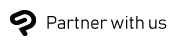Increase your max cloud storage capacity as a subscription bonus for annual/monthly plans
January 28, 2025
Thank you for using Clip Studio Paint.
We are now offering plans to increase your maximum cloud storage capacity as a subscription bonus for annual/monthly plan and Update Pass subscribers.
The Clip Studio cloud service allows you to work on the same files between your iPad, Windows, macOS, or Android devices, without worrying about OS compatibility. For example, you can upload projects drawn on your tablet on the go to the cloud, and then download it from the cloud to your computer at home to continue drawing.
This service is available for backing up materials and app settings, sharing Teamwork projects, and more.
We have received requests from many users to increase the maximum cloud capacity.
Although providing cloud services is becoming increasingly difficult due to the impact of exchange rates and overall price increases, we will continue to provide cloud services and increase the ease of use. The cloud capacity plans will be released as part of other related changes to the UI and app services, so they will initially be available to users of plans that include feature updates (annual/monthly plan subscriptions and Update Pass users).
Users who can change their max cloud capacity
- Users currently subscribed to an annual/monthly plan (EX/PRO)
Note: The smartphone plan is not eligible - Users currently subscribed to the Update Pass (EX/PRO)
In addition, the cloud service terms and conditions will be revised for clarity in conjunction with the start of this service. Please review the following for the revised Cloud Service Terms.
Notice for Cloud Services Terms Revision
Frequently Asked Questions
Q: If I change my max cloud storage capacity to 100 GB or 300 GB, what happens to my cloud storage capacity?
A: Your maximum storage capacity will be as follows:
- If you signed up for 100 GB, then your maximum storage capacity will be 100 GB.
- If you signed up for 300 GB, then your maximum storage capacity will be 300 GB.
Q: What happens to the original 10 GB storage capacity if I cancel the 100 GB or 300 GB max cloud capacity plan?
A: The 10 GB of cloud storage will not be subject to deletion.
- If you cancel a 100 GB max cloud storage capacity plan, you will retain 10 GB of cloud data, but 90 GB of excess data will be deleted after a certain period of time
- If you cancel a 300 GB max cloud storage capacity plan, you will retain 10 GB of cloud data, but 290 GB of excess data will be deleted after a certain period of time
https://tips.clip-studio.com/en-us/articles/10145
Q: If I want to use the teamwork function, do we all need to subscribe to the same max cloud storage capacity plan?
A: Work files uploaded for Teamwork will only take up space in the owner’s cloud storage. Work files shared to other team members will not use up their cloud storage, so you can use it regardless of other team member’s plans.
We will continue to strive to provide better services based on your feedback.
We thank you for your continued support of Clip Studio Paint.