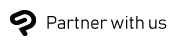All the features of EX for Clip Studio Paint PRO users! Try out Clip Studio Paint EX
November 22, 2022
Starting today, users of Clip Studio Paint PRO (on Windows, macOS, iPad, Chromebook, Galaxy tablets, and Android tablets) can try out all Clip Studio Paint EX-exclusive functions until Christmas Day (December 25), 2022. Take this chance to increase your work efficiency with EX’s many features.
Clip Studio Paint EX, which celebrated it’s 10th year this year, comes built with useful features including 2D/3D LT conversion, line extraction, multi-page project management, 3D preview functionality for printing projects, batch text editing in the Story editor, special Webtoon and Teamwork functionality, as well as the ability to create longer animations without frame limits.
See even more EX-exclusive features
Clip Studio Paint Version 2.0 is slated for release in March 2023. If you upgrade your copy of Clip Studio Paint PRO to EX (one-time purchase, perpetual license for Windows/macOS) at the discounted rate by the end of 2022, you will get access to Clip Studio Paint EX Version 2.0 for free!
- Ver. 2 will be full of brand new features!
- This is an introductory offer. Regular pricing of upgrades to the one-time purchase version of Clip Studio Paint Ver. 1 to Ver. 2 will be $19.99 for PRO and $56.99 for EX from March 2023.
▶ So purchase the discounted upgrade from PRO to EX for Windows or macOS now to take advantage of this introductory offer and claim Version 2 for free on release!
How to try out Clip Studio Paint EX for free
▪ Eligible users
・Clip Studio Paint PRO download and package version users
・Clip Studio Paint PRO monthly usage plan users
Note: For those with plans for two or more devices, only one device will be applicable for the offer
Note: Users who have already purchased Clip Studio Paint EX, or are already on a Clip Studio Paint EX plan are not eligible.
▪Instructions (1) - If you have have already used your 30-day free trial
-
1. Update Clip Studio Paint to the latest version
Download and install the latest version on the device you will be using it on.
- 2. After launching Clip Studio Paint PRO, switch to EX
For iPad, Chromebook, and Galaxy or Android tablet users
-
For Windows users
Click Activate on the Clip Studio Paint EX 30-day free trial under the Help menu > Review/Change License > Your license.


-
・macOS users
Click Activate on the Clip Studio Paint EX 30-day free trial under the [CLIP STUDIO PAINT menu > Review/Change License > Your license.


-
For iPad, Chromebook, and Galaxy or Android tablet users
Click Activate on the Clip Studio Paint EX 30-day free trial under the P icon menu > Review/Change License > Your license.


▪ Instructions (2) - If you have not used your Clip Studio Paint EX 30-day free trial
For iPad, Chromebook, and Galaxy or Android tablet users
-
For Windows or macOS users
Note: Depending on your usage in the past, one of the following buttons will appear.
Launch Clip Studio and click the [Paint Order/Purchase] > [Try free for 30 days].
Launch Clip Studio and click the Paint Order/Purchase > Try for free button.


-
For iPad, Chromebook, and Galaxy or Android tablet users
Note: Depending on your usage in the past, one of the following buttons will appear.
Tap the Purchase button on the 30 day free offer under the P icon menu > “Purchase app / Change grade or payment plan”.
Tap the Try for free button under the P icon menu > Purchase app / Change grade or payment plan.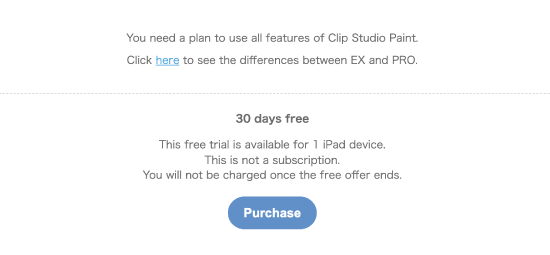
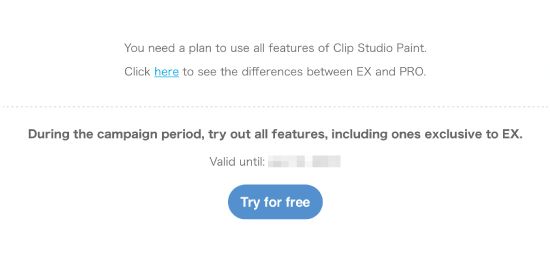
How to revert to Clip Studio Paint PRO
After the campaign ends, if you wish to switch back to Clip Studio Paint PRO, please do so in the same way as in Step 2 of Instruction (1).
Click Activate for Clip Studio Paint PRO under
CLIP STUDIO PAINT menu >
Review/Change License > Your license.
▪ How to get the most out of Clip Studio Paint EX
For those looking to try out all of Clip Studio Paint’s new features and improvements, please see our Official Tutorials & Tips.
Clip Studio Paint Official Tips & Tutorials
Is there an operation or procedure you don’t understand? Ask and search for answers here.