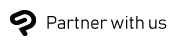Try Clip Studio Paint EX again for free!
December 17, 2020
Clip Studio Paint Today we are launching a campaign where you can try Clip Studio Paint EX for free! (Windows/macOS/iPad)
If you already used your 30-day trial or if your free offer period has expired, you can once again use all the features on a single device (Windows/mac OS/iPad) from today until Tues, January 19, 2021.
Clip Studio Paint regularly updates and introduces new and improved functions. Over the past year we have seen additions such as importing and exporting SVG format files, importing Photoshop brushes, adding a Timelapse function, and specialized webtoon creation features.
Even if you’ve already used your 30-day trial, don’t miss out on the chance to use Clip Studio Paint again!
Timelapse functions
Copy vectors as SVG
▪ Target users
・For those who have already used the 30 day free offer
▪ Instructions
Once updated to the latest version (1.10.5) and launched, Clip Studio Paint EX will be available until Tuesday, January 19, 2021. If you have already uninstalled it, please reinstall the latest version.
-
1. Update Clip Studio Paint to the latest version
Download and install the latest version on the device you will be using it on.
Download latest version - 2. Start Clip Studio Paint
▪ How to get the most out of free trial period
For those looking to try out all of Clip Studio Paint’s new features and improvements, as well as for those trying Clip Studio Paint for the first time, please see our Official Tutorials & Tips.
Training and Tutorials
Is there an operation or procedure you don’t understand? Ask and search for answers here.
Need help? Please ask.
Clip Studio Support