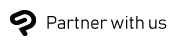Get another free trial of Clip Studio Paint until January 22!
12/20/2018
From today, you can try out all the features of Clip Studio Paint for free until January 22.
When you register for the trial version of Clip Studio Paint (Windows/macOS), you can try out all of the software’s features for 30 days. Now, until January 22, 2019, we are offering another trial period to everyone, even those who have already used a full 30-day trial period! Experience all of the latest updates and new features that have been introduced to Clip Studio Paint over the last year, including redesigned 3D models, AI colorization, new animation features, and more.
Take this opportunity to try out Clip Studio Paint, whether it’s your first time or if you’re coming back again.
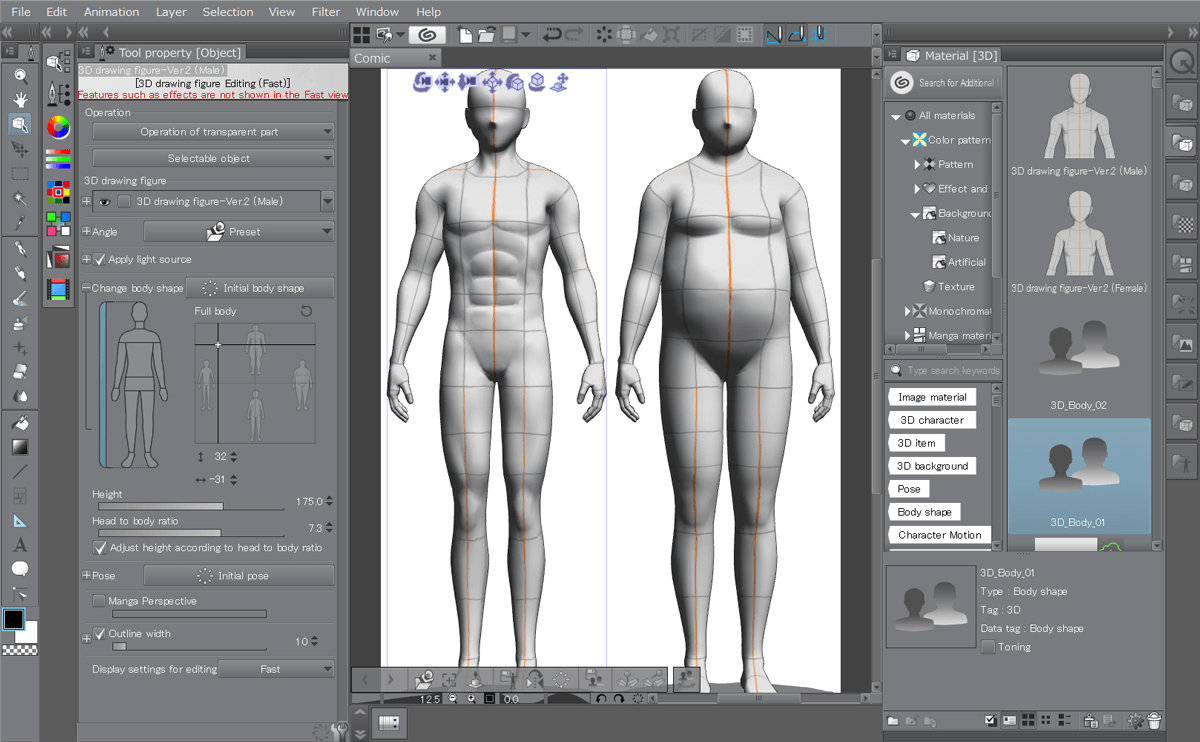

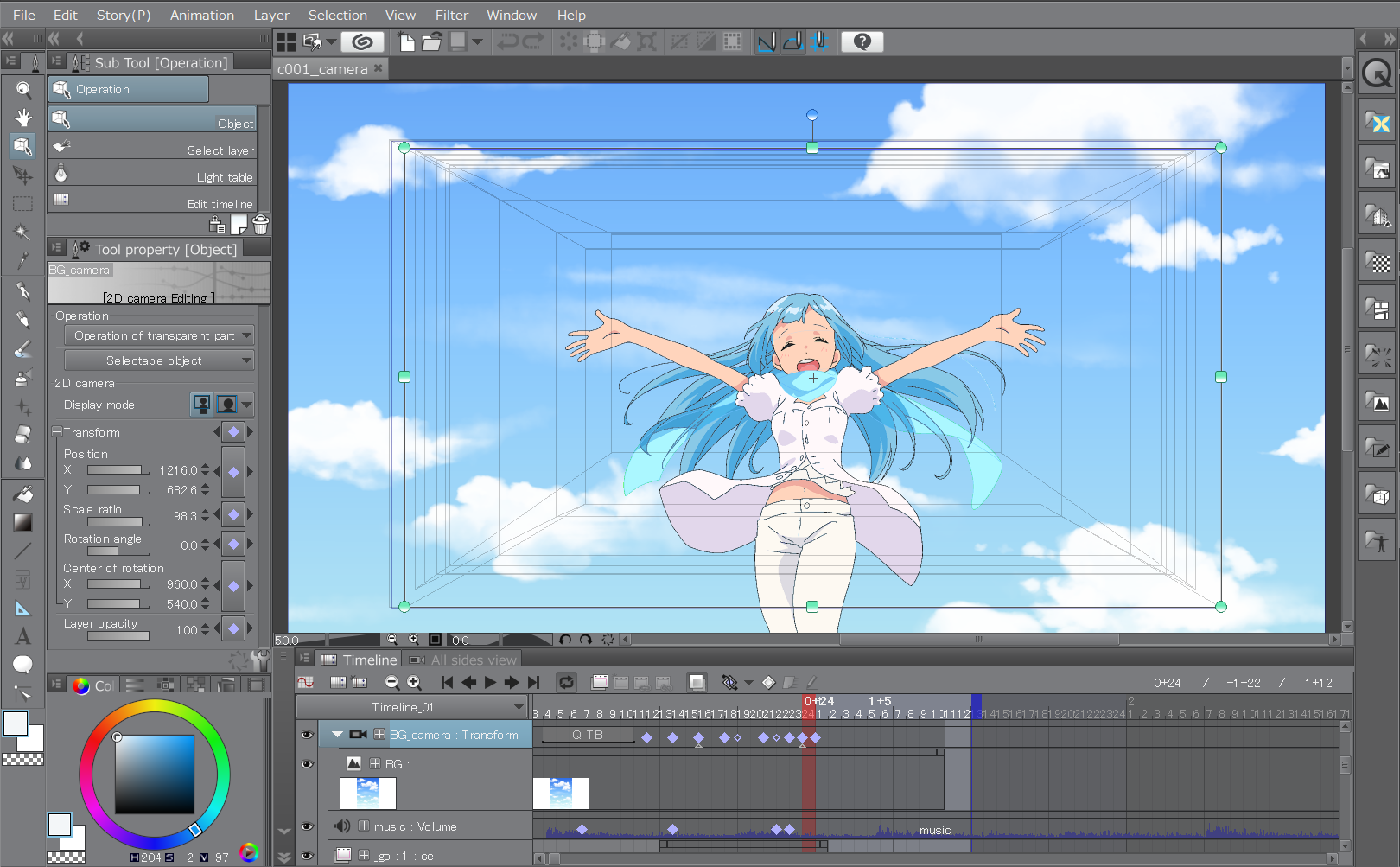
Period
Anyone who downloads the trial version can use all of Clip Studio Paint’s features until January 22, 2019, even those who have already used a full 30-day trial and those who have already started a trial period.
How to get the trial
If you have already downloaded the trial version and completed trial registration, simply open Clip Studio Paint to get access to all the features!
After starting Clip Studio Paint, make sure to update to the latest version of Clip Studio Paint. You can update the software through Clip Studio.
Note: If your computer or work environment has changed since you last used the trial version, you must cancel your registration with the support center and register a new trial. Please contact the support center for details.

After launching Clip Studio, click here to update to the latest version
If you do not have a trial version installed, please download and install the latest version.
Get the most out of your trial
To find out about all of Clip Studio Paint’s new features and improvements, as well as tutorials for creators trying Clip Studio Paint for the first time, please see our Official Tutorials & Tips.
Stuck or confused? Ask your questions and search for answers here.
Read about Clip Studio Paint’s new and improved functions.