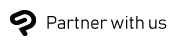Explore creative features for any purpose

Character Art
Draw character illustrations with realistic brushes. Efficiently color and create poses as well.
Find out more
Comics, Manga & Webtoons
All you need to create webtoons and comics, including tools for paneling, speech bubbles, backgrounds, and perspective.
Find out more Okamoto ©TriF
Okamoto ©TriF
Animation
Create everything from short GIFs to fully fledged animations. Clip Studio Paint is used by 2D animation studios worldwide.
Find out more
Concept Art
From storyboards to scenes involving multiple 3D models, bring your ideas for games and movies to life.
Find out more
Design
Suitable for creating designs and logos with vectors, CMYK support, and compatibility with Adobe products.
Find out more