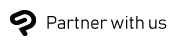Annual/Monthly Plan / Update Pass subscribers
CSP_422w_setup.exe (approx. 460MB)
6 months free
Up to 3 months free
Up to 3 months free
CSP_422m_app.pkg (approx. 450MB)
Up to 3 months free
Free for 30 hours every month
- Release notes
- System requirements : Windows / macOS / iPad / iPhone / Galaxy / Android / Chromebook
- End User License Agreement
- OS Support Policy
Installation to Start-up (Windows/macOS)
Installing Clip Studio Paint for the first time
1. Run the installer and follow the instructions to install the software.
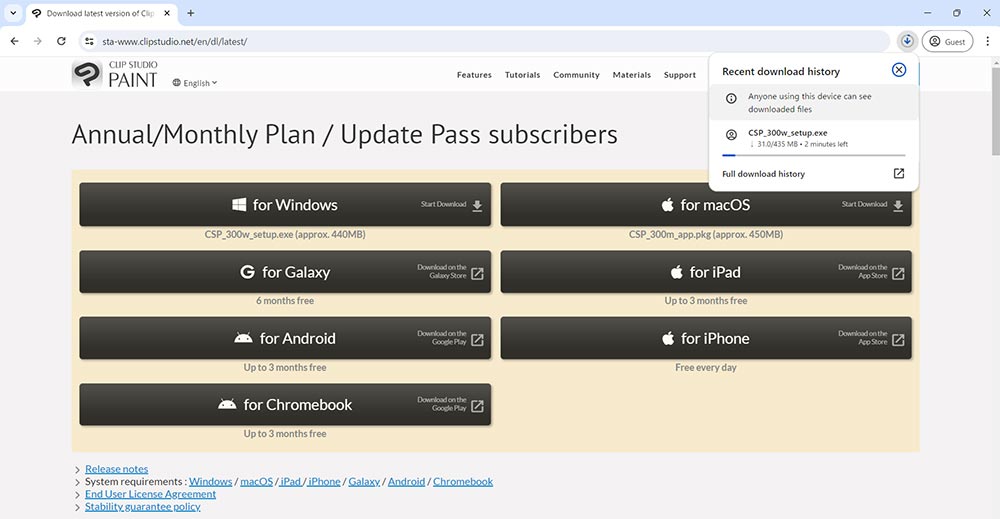
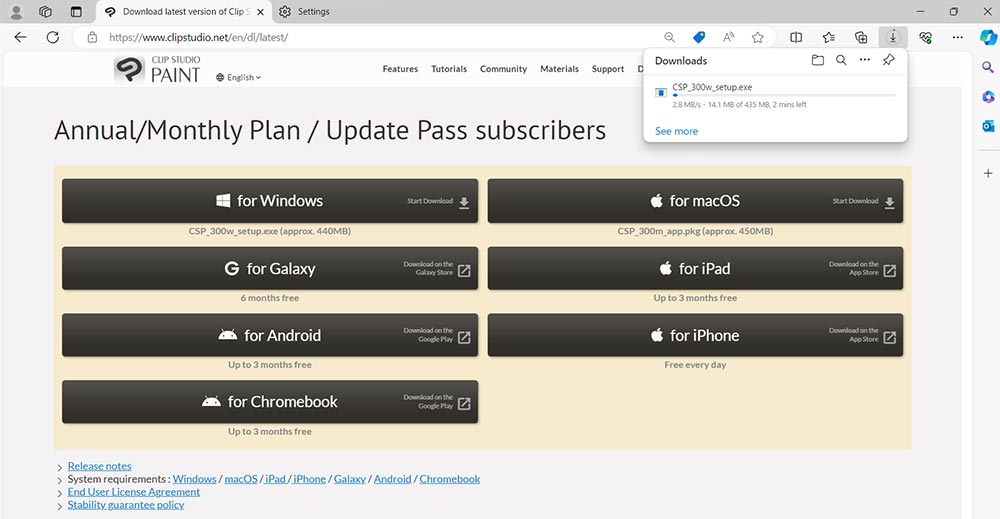
2. Start CLIP STUDIO
Windows:
Tap the CLIP STUDIO icon on your desktop.
macOS:
Open the Applications folder > CLIP STUDIO 1.5 and tap the CLIP STUDIO icon.
3. Click Draw to launch Clip Studio Paint.
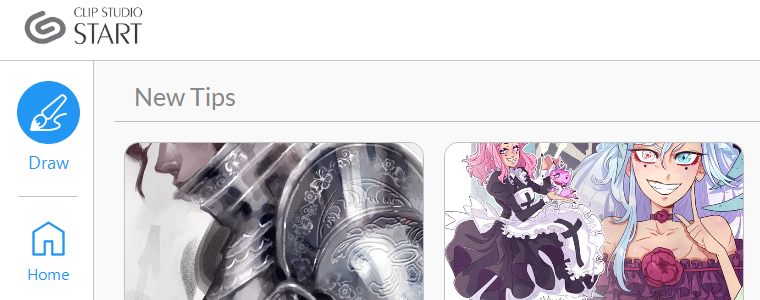
4. Register your license.
Tap [I already have a license / I have signed up for a free offer].
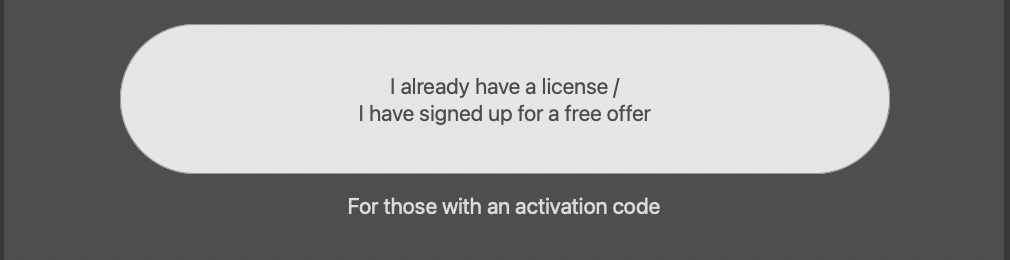
5. Log in with your Clip Studio account.
You can link your Clip Studio account to your Apple Account or Google Account.
See here for more details.

6. Launch Clip Studio Paint.
Tap [Activate] if it displays.

7. Check out the basic operations.
Find out more about how to make illustrations, comics, and animation works in the app and watch beginner tutorial videos and more.
Using the Update Pass for perpetual licenses (Ver. 1, Ver. 2.0, Ver. 3.0, and Ver. 4.0)
If you have signed up for the update plan after installing the latest version of Clip Studio Paint and cannot start the app, please see below.
Download
6 months free
Up to 3 months free
Free for 30 hours every month
Up to 3 months free
Up to 3 months free
for Windows / macOS

 for Android
for Android