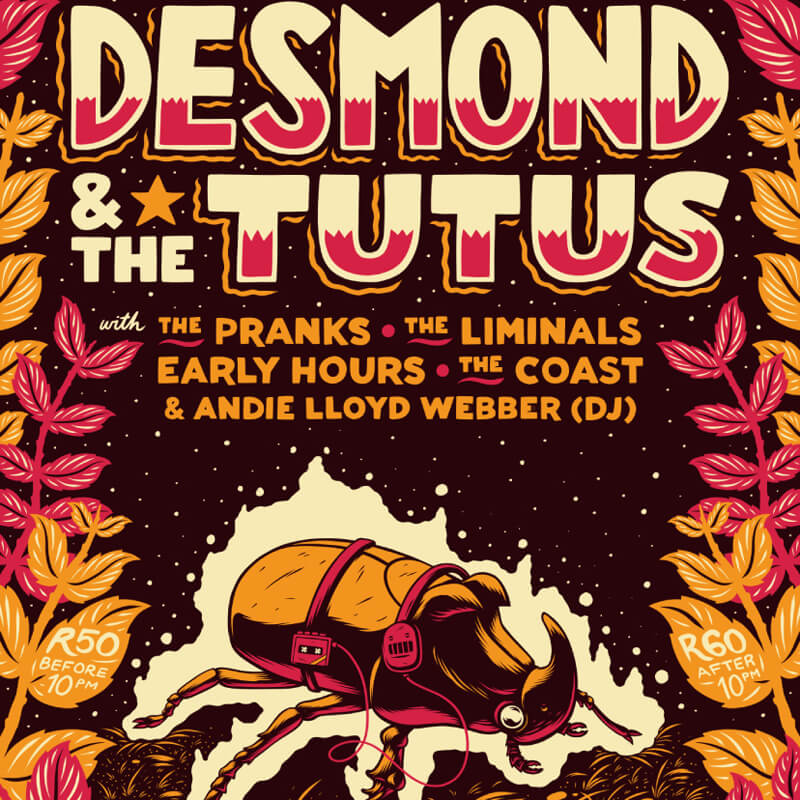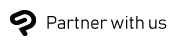Top features for graphic design
Graphic design apps are essential for creating polished, high-quality artwork for print or online designs. In this article, we’ll introduce five essential tools you should master to create beautiful professional illustrations and designs in drawing software such as Clip Studio Paint.
Bezier curve tool
Figure tools for drawing shapes and Bezier curves are helpful for graphic artists to create smooth and precise lines. When drawn on vector layers, your lines will stay sharp even if they are resized, and can be exported to other vector software. Another useful aspect of drawing with curve tools is that you can draw lines with just a mouse, without the need for a stylus. Vector shapes and lines are ideal for creating logo marks and icons.
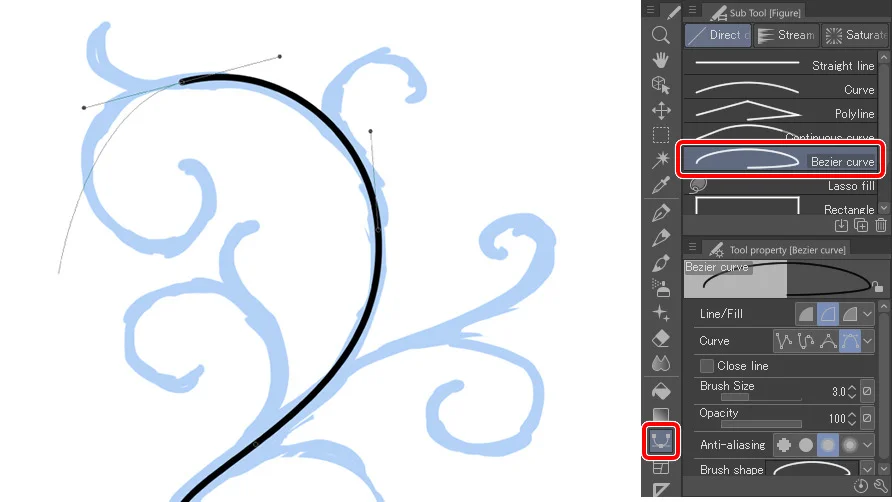
Vector layers
In apps like Clip Studio Paint, vector layers aren’t only for shape tools or Bezier curves. You can also use brush and pen tools to create vector lines that look like traditional raster lines. Vector lines include data such as anchor points so you can easily make adjustments to the line shape, size, or line style later.
Commercial-use stamp and image materials
Pre-made image materials and decorations can give an extra boost to your design. It’s easy to find commercial-use graphic design assets online. One such example is the material site Clip Studio Assets, which has more than 100,000 digital art assets from pattern brushes to textures and image assets. With these, you can add small illustrated details or repeating patterns such as decorative motifs and flowers, even if you aren’t confident at drawing.
See this cute fruit stamp set for decorating greeting cards and posters:
MG Sweets Decoration Pack
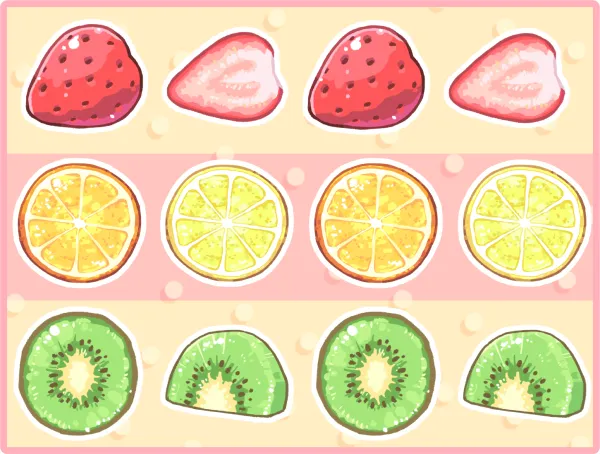
Text tools
Typography is a critical element of many types of graphic design, so be sure to familiarize yourself with the text tools of your chosen app. In some apps like Clip Studio Paint, you can arrange text on a circle or transform it while still being able to edit the letters. You may wish to download commercial-use fonts for different projects, so check that your app automatically gives you access to fonts installed on your device.
See here for more information on typography in graphic design projects:
Typography in Clip Studio Paint
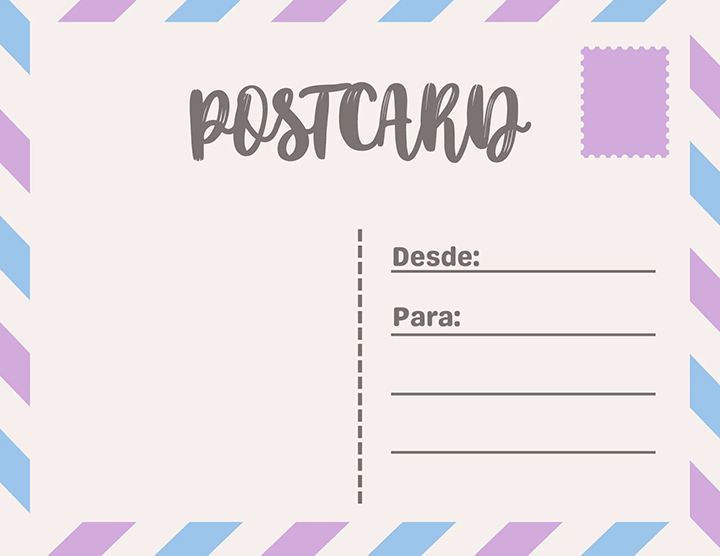
Align/Distribute & automatic snapping
While simple, align/distribute tools and automatic snapping to other objects can help you create designs that appear more polished and tidy. “Align” makes selected objects align to another object or edge, while “Distribute” evenly spaces out the selected objects. This reduces messiness in the design.
Similarly, you can snap to other edges or objects when moving an object. In Clip Studio Paint, when you hold and drag an object, snapping guidelines will appear for edges or center points that you can snap to. This helps you create cleaner designs.
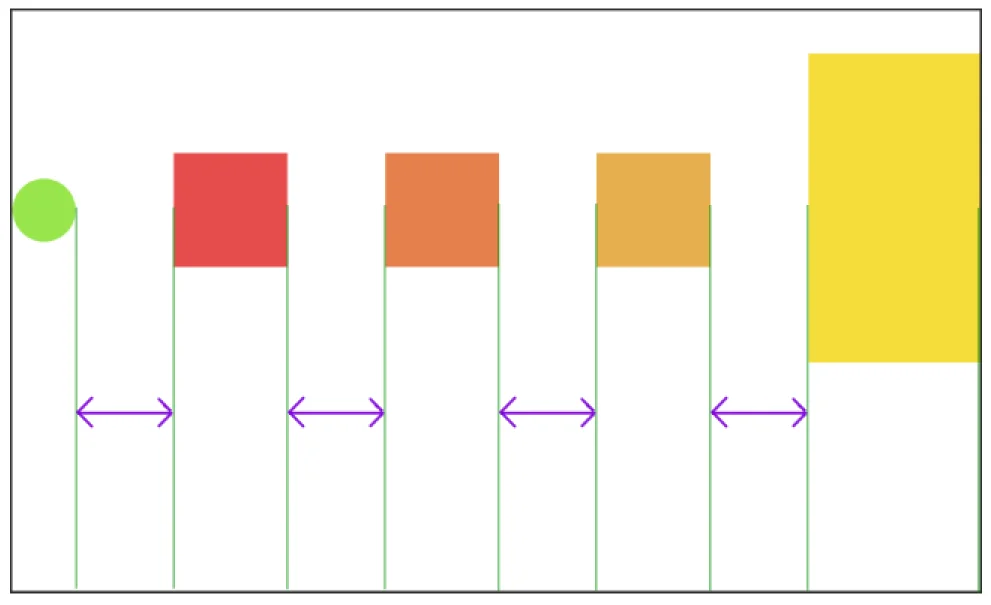
File compatibility and formats
Efficient file management is essential in any design project. In this section, you'll learn about the file types for graphic design and how to manage compatibility between different design software.
File types
Completed graphic design files are often exported in formats such as PNG, PDF, and TIFF. However, you should save your working file with layers intact, such as .clip or .psd format. If you are working between several design apps, Adobe Photoshop format (.psd) is supported by many design software with layers intact, so this is a safe option for file sharing.
To transfer vector line information between Clip Studio Paint and other apps, you can export and import SVG format.

Data backup
It’s a good idea to back up your data with a cloud service. Clip Studio Paint includes 10GB of cloud storage that you can use to transfer or back up your projects and settings. You can also use external cloud services or a hard drive to back up important projects.
Choosing the right software
With so many design software options out there, it can be difficult to decide which one to choose. It’s best to start out with a free trial to test out the features and get comfortable before making your purchase. Clip Studio Paint offers up to 6 months free for first-time users, so try it out and start your first graphic design projects.The app features smooth brushes perfect for your illustrations, comics, cartoons, and animations. You can also create high-resolution data for printed materials, set crop marks, and export PSD with the color profile set to CMYK. It supports vectors in its own format, and it is also possible to transfer data in SVG format.

What Artists Are Saying About Clip Studio
CLIP STUDIO PAINT PRO
for character art, concept art, illustration
CLIP STUDIO PAINT EX
for comics, manga, webtoons & animations
Clip Studio Paint PRO/EX Comparison
| Feature | PRO For professional illustration |
EX All PRO features + animation and comic features |
|---|---|---|
Illustration (Character art, concept art, etc.) |
||
Import/Use 3D models |
||
Extract lines from images and 3D models |
||
Save layer comps |
||
Single-page comic tools |
||
Multi-page projects |
||
Webtoon tools |
* | |
PDF/Ebook export |
||
Simple animation/movie creation |
||
Full-length animation tools |