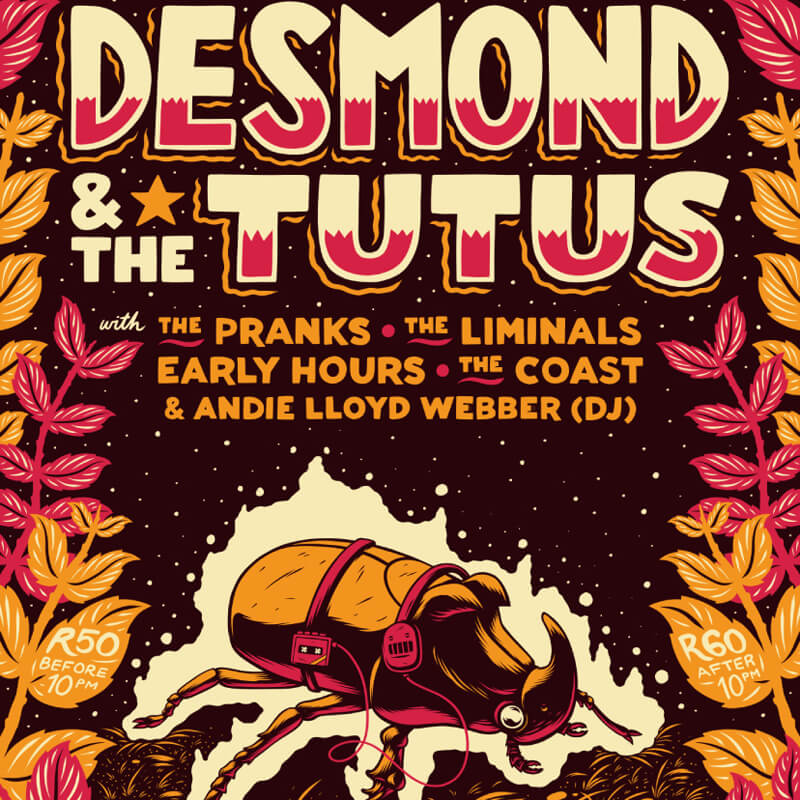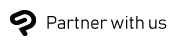Creating your first graphic design projects
Graphic design is a dynamic form of visual communication that requires different skills and techniques than illustration alone. Before venturing into professional projects, it’s best to familiarize yourself with your graphic design tools through personal projects. In this article, we’ll introduce some ideas for beginner-friendly graphic design projects that you can make with industry-standard digital drawing apps like Clip Studio Paint.
You can also see detailed tutorials for each project type.
Greeting card
A greeting card is a simple project suitable for beginners to graphic design. You can try out text and typography tools, use patterns and stamp materials, and use vector layers to add illustrations to your design. A greeting card is a small-scale project that you can print at home. This allows you to check how your design looks in print compared to what you see on screen.
Check out this tutorial to learn how to add text and decorations to a greeting card design in Clip Studio Paint:
Designing birthday cards using CSP: making use of materials and text design

Seamless pattern
Knowing how to make seamless patterns is useful for all kinds of graphic design projects, from fabric designs to poster backgrounds. While it’s easy to find commercial-use repeating patterns online or on material libraries like Clip Studio Assets, being able to make your own will grant you more freedom and uniqueness in your designs. The technique is simple once you know how!
See here for a tutorial on creating seamless repeating patterns that you can use in all kinds of projects:
How to Create Seamless Pattern on Clip Studio Paint

Promotional postcard
Learn how to use the figure tools and ruler features to create icon-style illustrations in a postcard design. By creating a postcard design, you can practice techniques such as how to add a logo, change the style of vector lines, and how to export CMYK color PSD files for printing.
See here for a helpful tutorial including things you should consider before sending your design for print:
Postcard for print

Movie poster
Designing a movie poster is a fun graphic design project where you can bring out your creativity. Besides pure aesthetics, think about how to reflect the story and draw the viewer’s interest through your design. By practising poster design, you can apply typography techniques and try out different compositions to convey information in an interesting way.
See here for a tutorial on how to arrange text and layout when creating a movie poster:
Essential Tips for Movie Posters

Book cover sleeve
A book cover is a good project to practice designing for physical objects. Rather than only thinking of the front cover, create a project that includes the spine and back cover too. You can practise with a book you already own by measuring it and creating a canvas of the appropriate size. This is a good design project for planning how your design will flow on a simple 3D shape.
See here for a tutorial on creating your own book cover canvas including print margins:
Cover design of a book collection
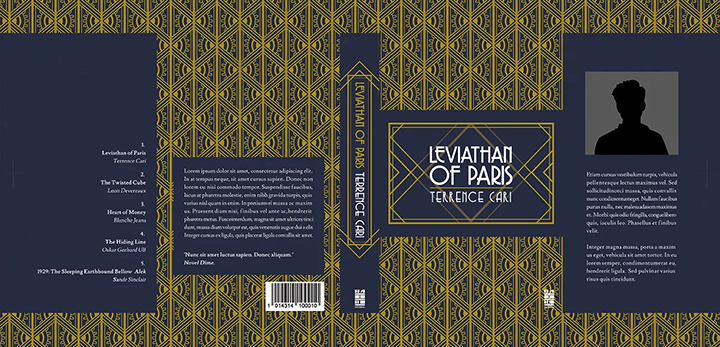
What do you need to get started?
You can use any digital drawing app to start your graphic design projects. Clip Studio Paint includes vector tools, print margins, shape tools, and stamp materials to help you create beautiful designs with ease. Get up to six months free here.
What Artists Are Saying About Clip Studio
CLIP STUDIO PAINT PRO
for character art, concept art, illustration
CLIP STUDIO PAINT EX
for comics, manga, webtoons & animations
Clip Studio Paint PRO/EX Comparison
| Feature | PRO For professional illustration |
EX All PRO features + animation and comic features |
|---|---|---|
Illustration (Character art, concept art, etc.) |
||
Import/Use 3D models |
||
Extract lines from images and 3D models |
||
Save layer comps |
||
Single-page comic tools |
||
Multi-page projects |
||
Webtoon tools |
* | |
PDF/Ebook export |
||
Simple animation/movie creation |
||
Full-length animation tools |