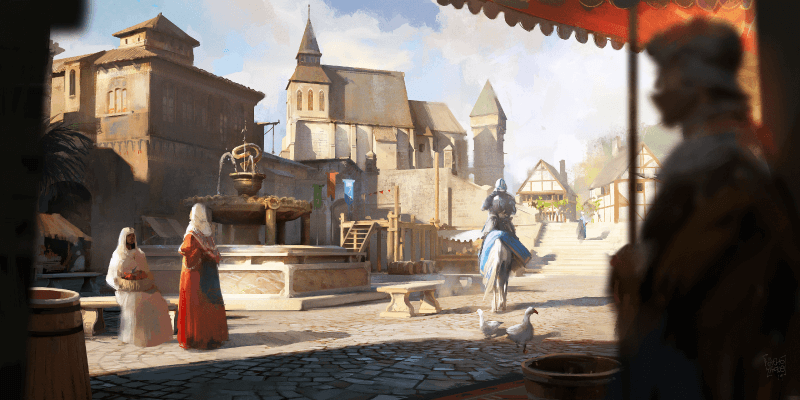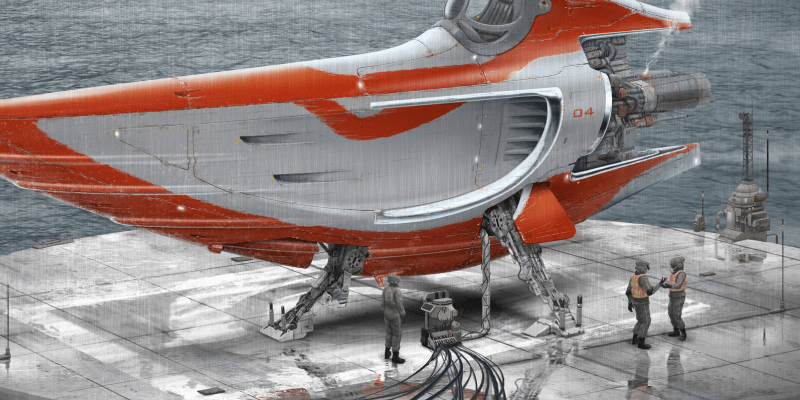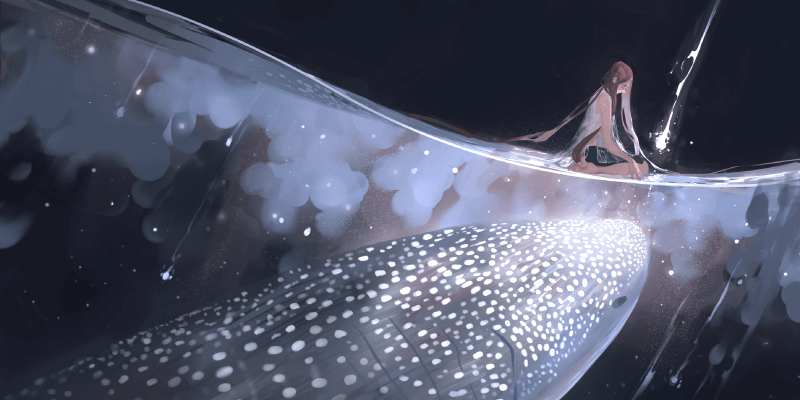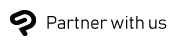What is concept art?
Concept art is visual development for projects like animation, film, VFX, and video games. Although it is not the final product, concept art is an essential part of the pre-production process, ensuring that the creative team has a clear and unified art direction that supports the story.
Concept artists and concept designers use digital drawing apps such as Clip Studio Paint to work on many aspects of visualization, from small prop design to character concepts and environmental paintings. Concept artwork may be used as a basis for creating 3D models, character animations, or even physical sets and wardrobes for film.

What types of concept art are there?
Here are some of the main types of concept art:
- Environment concept art: Environmental concept art visualizes the settings and worlds for the story, including settings that may not exist in real life, such as for fantasy or sci-fi stories. This involves visual worldbuilding informed by the overall story. It can also involve concept art for key interior locations that will feature in the story.
- Character/costume concept art: Character design involves not only the character’s physical attributes, but also wardrobe and hairstyles, as well as expression sheets in the case of concept art for animation projects.
- Prop design: Prop design includes the visualization of key objects in the story such as accessories, furniture, weapons, and so on.
- Architectural concept art: Architectural concept art involves designing structures such as buildings, ruins, archaeological sites, and fantastical castles that fit the style of the world. This can also fall under environmental concept art.
- Tech/vehicle concept design: Tech and vehicle design is the design of machinery such as cars, bikes, or other key machinery.
How is concept art drawn?
Concept art is a process of trial and error involving several stages of revisions and refinements based on input from the creative director or team. Efficiency is important to early stages of concept art, where you should aim to concisely visualize the idea in small and clear thumbnails. Here are some of the steps to the concept art process.

1. Understand the concept
The art director or creative director will brief the concept artist about the requirements and purpose of the concept art. This may include information about a character’s personality, the setting of the world, or other detailed specifications regarding the project.
2. Gather reference materials
The concept artist will gather reference materials for inspiration and guidance. In some cases, mood board images or a style guide may be provided by the creative team. Photos and images of textures, nature, or architecture can serve as reference for the coloring and atmosphere of the concept art, as well as add a level of realism.
3. Create thumbnails
The first thumbnails are typically very simple in order to quickly visualize different approaches to the brief. Thumbnails can be simple line sketches, black-and-white value sketches, or silhouettes. Instead of sticking to one idea from the start, push yourself to think in different ways about how the object or character may appear.
At various stages, the thumbnails are shown to the art director or team members producing them together with the concept artist in order to refine the art direction and integrate any feedback.
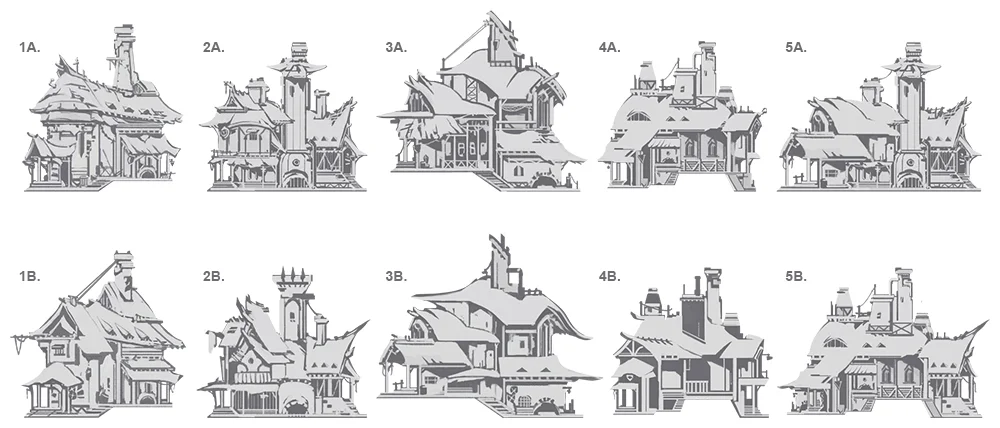
4. High resolution drawing
Using the top picks selected from the thumbnails, the concept is refined in more detail. The details are influenced by both practical requirements and the mood of the project. At this stage, the artist will build up a firmer idea of how the place, object, or character will interact in the setting. Prior to 360-degree renderings, the artist may add margin notes for any parts of the concept that are not visible in the current thumbnail stage.
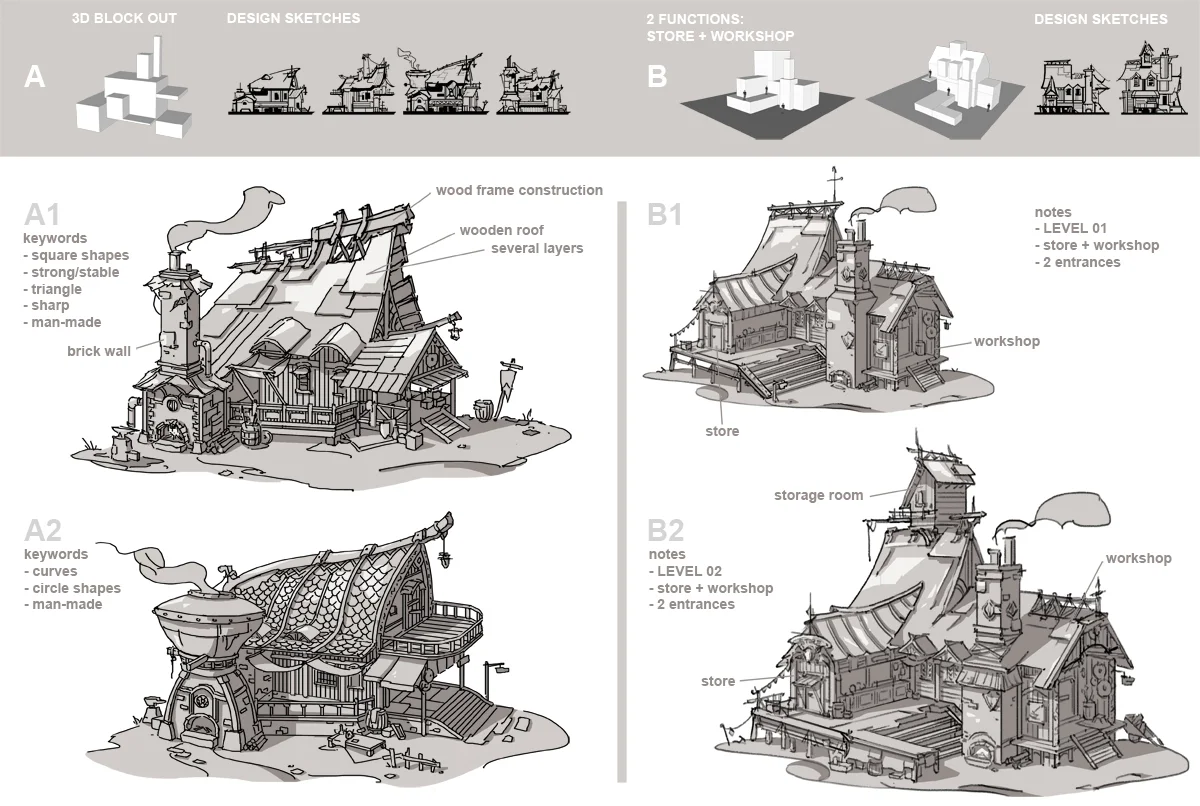
5. Finishing touches
Once the overall concept design and shape is fixed, a final design will be chosen for the detailed concept artwork. There may be additional revision stages for various color schemes to the artwork.
For the final artwork, concept artists may use tools such as 3D models, perspective rulers, or texture materials in order to create a realistic and accurate concept illustration. Digital tools such as Clip Studio Paint are ideal for this rendering process.
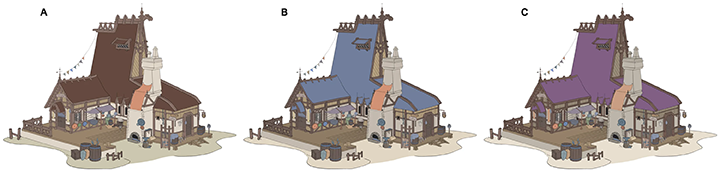
The completed concept art is shared with the art director and the team members. Revisions are made if needed; or if complete, the concept art is used as the basis for the next process, such as set design, wardrobe production, or animation.
How can I become a concept artist?
There is no fixed path to becoming a concept artist. Art school and self study are both viable paths with their own benefits and drawbacks. In either case, make sure you practise your drawing skills, study the fundamentals of art, and learn how to use digital drawing tools such as Clip Studio Paint.
It is also a good idea to create a portfolio that is accessible online, in order to showcase your ability to draw and convey ideas. When starting out, you may wish to focus on one aspect of concept art in your portfolio, whether that be props, set design, or character designs.
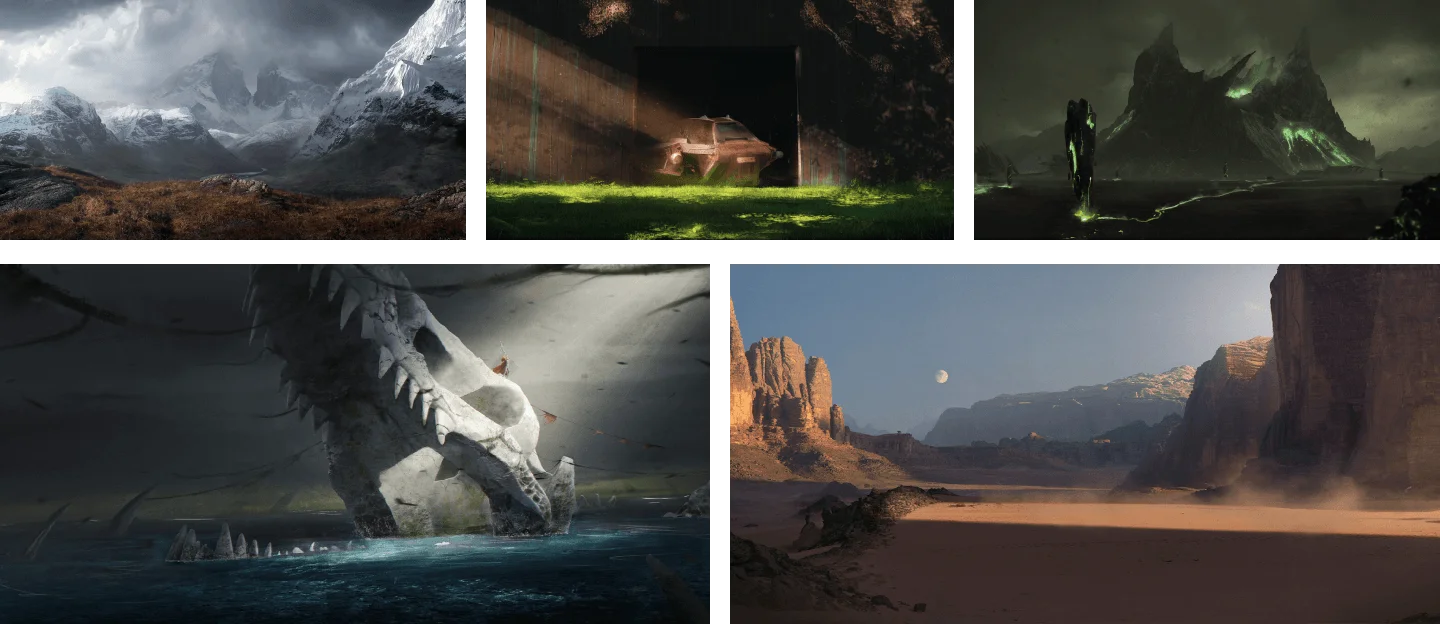
Why do concept artists use digital art apps for concept art?
Digital drawing tools are widely used for concept art because they make the process more efficient and more flexible to revision requests. As well as a sophisticated brush engine, Clip Studio Paint includes helpful tools for concept art such as perspective rulers, 3D models for objects and characters, layer comps, and more. Level up your concept art journey with a free trial for Clip Studio Paint here.
What Artists Are Saying About Clip Studio
CLIP STUDIO PAINT PRO
for character art, concept art, illustration
CLIP STUDIO PAINT EX
for comics, manga, webtoons & animations
PRO
EX
Single-page illustrations & comics
Multi-page comics/manga & illustrations
Up to 24 frames for gifs or short animations
Unlimited frames for professional animation
Natural, customizable pen and brush tools
Vector layers
More than 10,000 free downloadable brushes and materials
3D models and drawing figures
PSD compatibility
RGB and CMYK compatible
For macOS and Windows
-
Export and print multi-page files
-
Convert images and 3D models into lines and dot shading
Free technical support
Free web services & community
Clip Studio Ask / Assets / Tips / Share