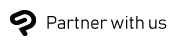The Importance of Anatomy for Character Art
Understanding human anatomy is a fundamental aspect of character art that helps you to create believable and expressive characters. With knowledge of anatomy, you will be able to draw your characters without hesitation, for dynamic and realistic poses. This article gives tips for improving your drawn anatomy from traditional resources and digital tools like Clip Studio Paint.
Anatomy is the study of the structure of the human body, including the skeleton and muscles, their functions, and how they work together. By understanding the structure of the body, you will be able to draw your characters in all kinds of poses. This applies even to cartoon characters with unrealistic proportions. With a good foundation in anatomy, you can choose which parts to emphasize and which parts to omit when drawing exaggerated characters.
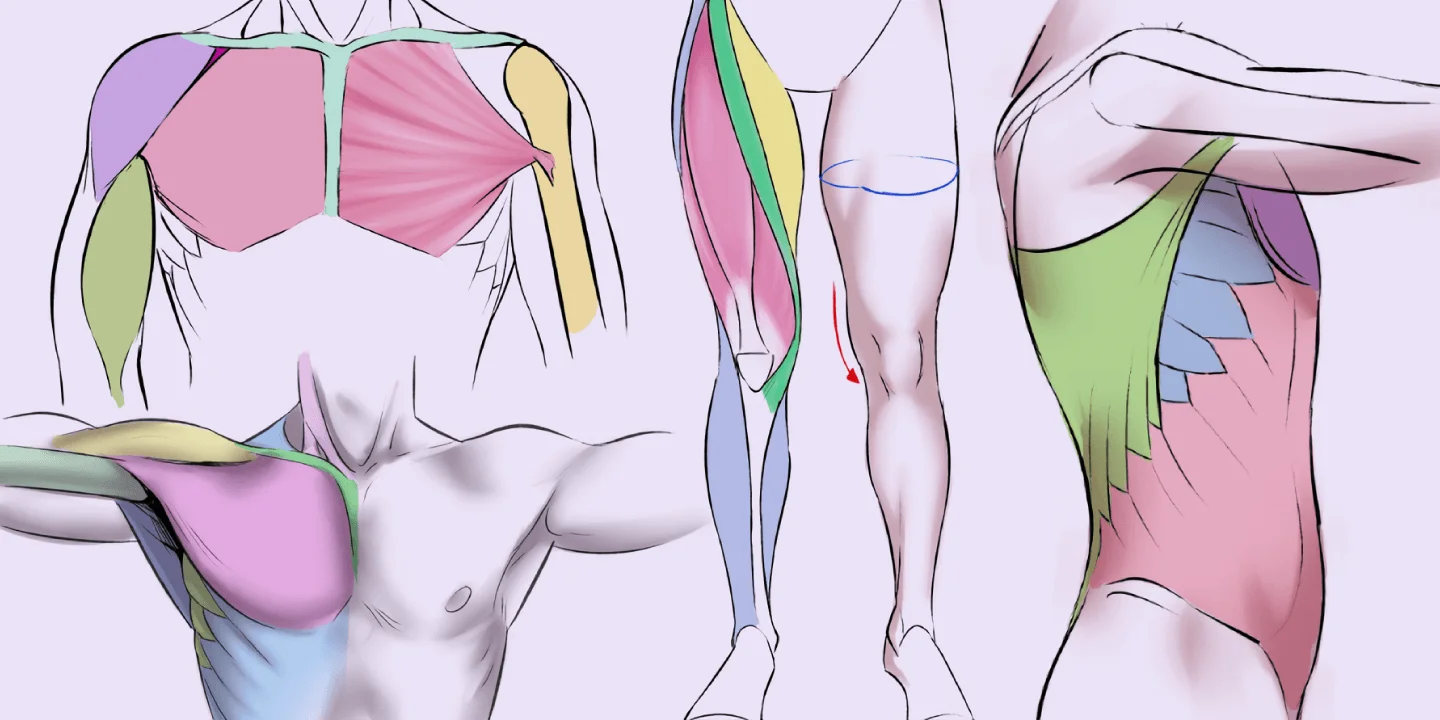
Tips for Studying Anatomy
You need to practice drawing regularly in order to learn human anatomy and body proportions and to improve your drawing. It is a good idea to set aside some time every day to practice drawing.
Develop your observational skills
A good way to learn to draw the whole body is to draw people in real life. Draw people you know, or go out and try quick sketches of people outside. Street sketching forces you to draw quickly, so you can focus on capturing overall proportions and body language rather than getting stuck in details. You will improve your observation skills and at the same time learn how to draw the basic human body.
Life drawing classes are also a good learning experience with timed exercises and a range of poses to help you study the human form. If you can’t find in-person classes near you, there are also free videos online that can mimic the experience of a life drawing class. Focus on learning and understanding how the shapes and volumes fit together, rather than making an exact copy.
If drawing digitally, you can also import photos to Clip Studio Paint in the Sub View Palette to reference when you draw.

Use reference tutorials and books
Read and study anatomy books. Knowing the structure of the human body will help push your abilities past copying poses that you’ve already seen. For example, understanding how the muscles of the arm twist, stretch, or contract in various poses will allow you to apply this to new poses.
Here are some tutorials on anatomy and posing to get you started:
-Learn Anatomy to Improve Drawing the Human Body
-How to Draw an Arm
-Mastering Leg and Foot
Men and women have differences in their physique, and bodies change with age as well. By making use of your knowledge of anatomy, you will be able to draw young children and elderly characters as well.
Use 3D models
Clip Studio Paint has 3D tools to help you improve your ability to draw characters. Unlike a photo reference, 3D models can be viewed from any angle, making them a great resource when you can’t find a pose reference for your character’s body type, or when you want to maintain consistency when drawing the same pose from several angles.
You can adjust the proportions and body shape of 3D figures in Clip Studio Paint to use them for all types of characters and drawing styles. To quickly pose a model, search poses from Clip Studio Assets or Posemaniacs and apply it to your chosen body type. You can choose from more than 30,000 poses, making this a great tool for referencing unusual character poses and actions.
3D drawing figures can also be used to reference low-angle and high-angle compositions that are difficult to find with real-life models or photos.
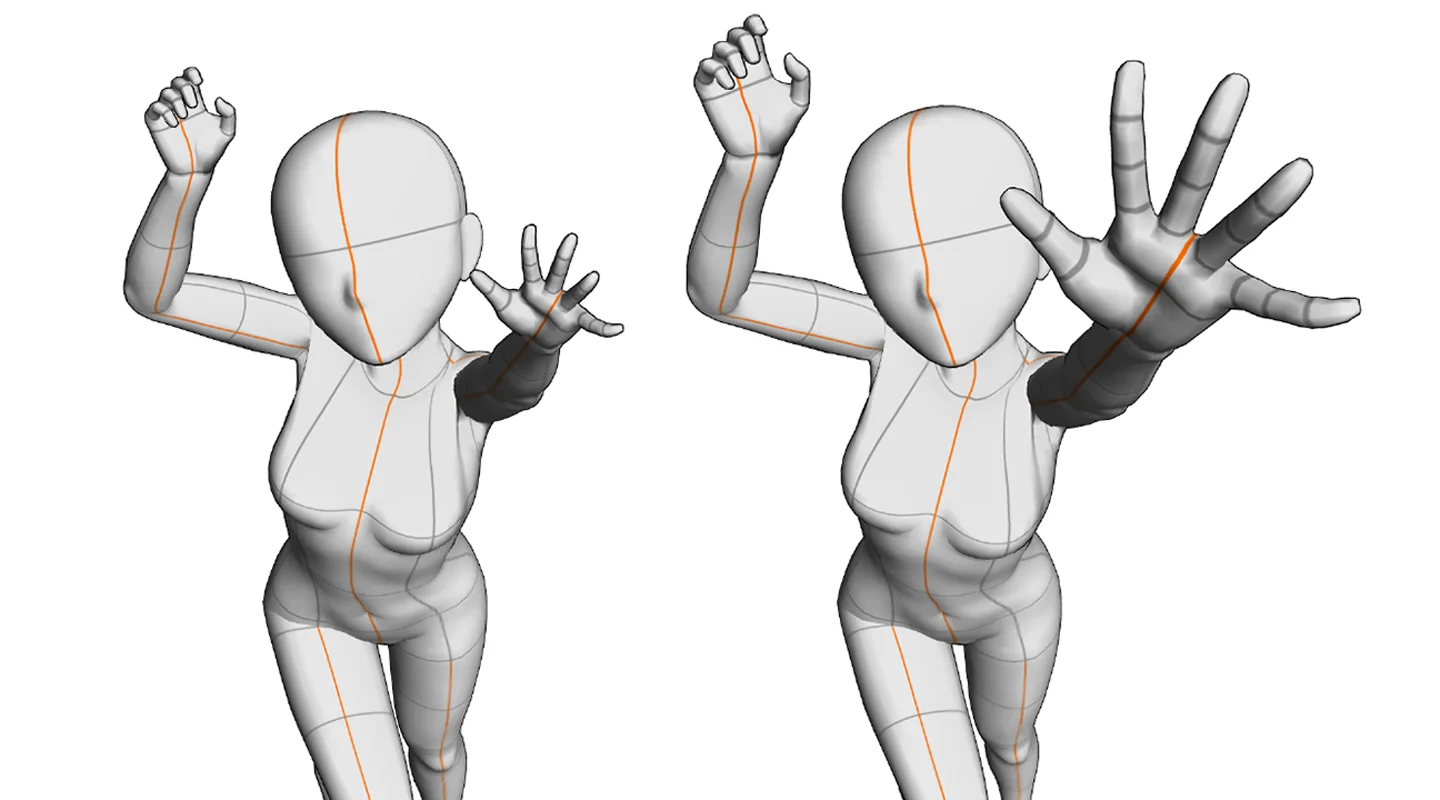
If you can’t find a pose you want in the asset library, you can pose the model yourself, or import poses from photos.
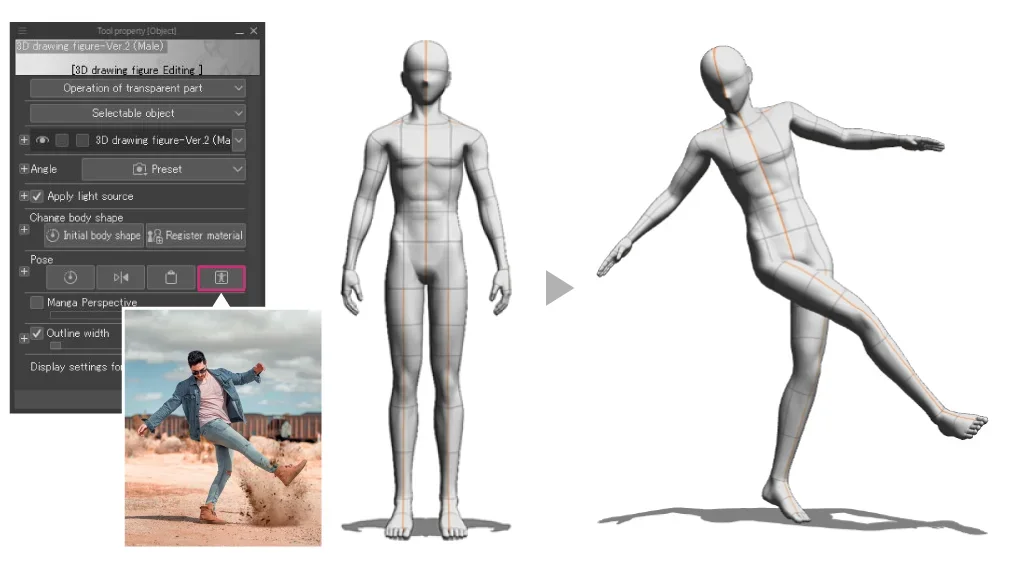
Although 3D models are a great reference for artists, remember not to rely on them entirely and build your own understanding of anatomy. 3D models do not have detailed musculature that matches how muscles stretch and compress in real life, so it is still important to understand how the form of the body moves for more realism in your drawings.
Learn to Draw Expressive Hand Poses
Hands are another difficult part of anatomy that many artists struggle with. It can be helpful to study hand anatomy separately from the rest of the body. As with many aspects of art, practice and study are key to improvement. Use your own hands or photos as a reference, and try drawing hands in all kinds of poses.
Generally, start off by blocking out the shapes of the hand and then add more detail to the fingers, palm, and knuckles. There are many ways to draw hands, from realistic proportions to simplified mittens depending on your style. You can look at other art references to learn from how other artists stylize hands to get an idea for your own drawing style. Try to match the level of detail with the rest of your drawing.
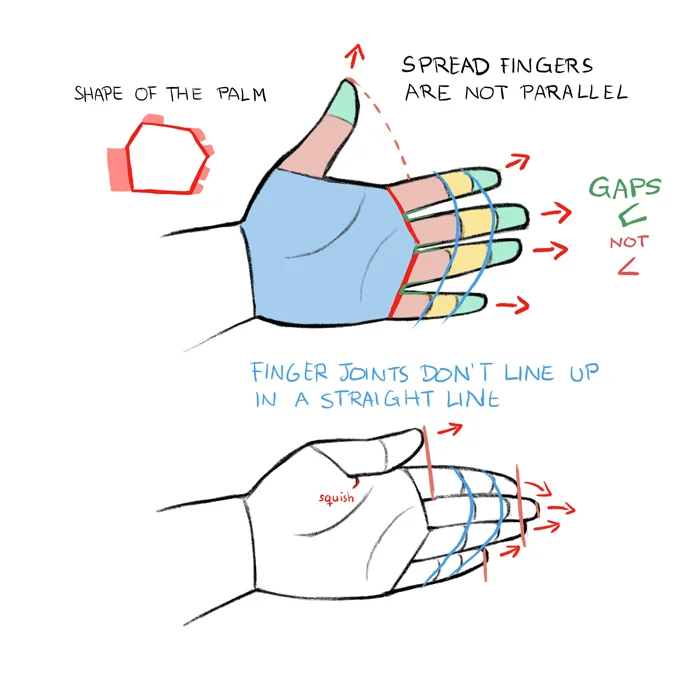
You can also use Clip Studio Paint's hand posing tools in the Tool Property palette to pose hands of 3D models. You can view the model from all angles, perfect for understanding poses with tricky perspective.
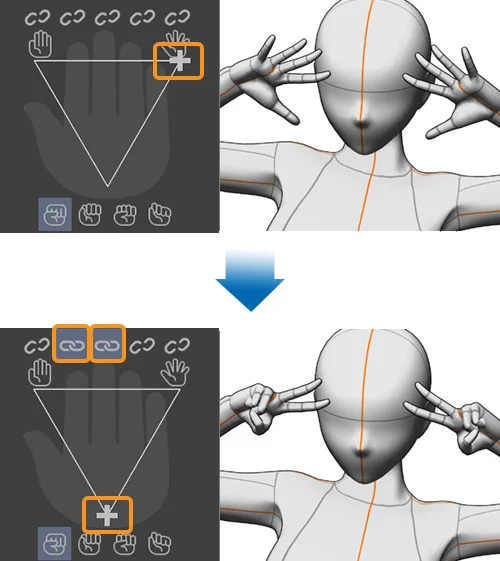
What Artists Are Saying About Clip Studio
CLIP STUDIO PAINT PRO
for character art, concept art, illustration
CLIP STUDIO PAINT EX
for comics, manga, webtoons & animations
Clip Studio Paint PRO/EX Comparison
| Feature | PRO For professional illustration |
EX All PRO features + animation and comic features |
|---|---|---|
Illustration (Character art, concept art, etc.) |
||
Import/Use 3D models |
||
Extract lines from images and 3D models |
||
Save layer comps |
||
Single-page comic tools |
||
Multi-page projects |
||
Webtoon tools |
* | |
PDF/Ebook export |
||
Simple animation/movie creation |
||
Full-length animation tools |