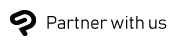Introduction
Whether you’re drawing character art for fun or professionally, a comfortable drawing experience is essential. Having the right tools and using them to their full potential with your skills and creativity can bring those character design ideas you have to life. Using the right digital art app can make your drawing process smoother so that your characters can be fully realized, tell a story, and create captivating artwork that evokes emotions in the viewer.
Here are some tips for picking the best app for character drawings.
Choosing the best app for character art
Here are some points to consider when selecting the best drawing app or software for your character art.

Device compatibility
Make sure the software or app you are considering is compatible with the tablet, computer or other hardware you plan to use. Some apps like Clip Studio Paint are available for most devices, while others like Procreate are only available on iPad. If a trial version of the app is available, you should try it before committing to a purchase.
Pens and brushes
When choosing an app for producing character art, you should choose one that fits your drawing style, so pens and brushes can be very important. Try looking up what brushes your favorite artist uses, or check if the app has a large asset library and brush sharing community.
Character design tools
Although character art can be created solely with basic drawing tools, some apps have dedicated features unique to digital art. For example, poseable 3D models, textures for clothing, or helpful fill tools can all make your drawing process smoother. Check to see what tools each app has to offer aside from brushes and filters.
Learning resources
When drawing your characters, you don’t want your process to be hindered by not understanding the app you’re using. Look up tutorials on social media or YouTube, and check to see if the app provides official learning resources so you can get started with confidence.
What are character art software and apps?
There are many choices of drawing software for character art. Here are some popular free and paid drawing apps:
- Clip Studio Paint
- Adobe Photoshop
- Procreate
- Corel Painter
- Krita
- GIMP
- SketchBook
- Medibang
If you want to take your character drawing seriously, you might want to use a professional-level software or app. Those offer more advanced features and tools than free ones, and you can learn skills that can help you if you decide to create art professionally.
Try out a few for yourself.
Why choose Clip Studio Paint for character art?
Clip Studio Paint is a popular drawing tool for character art equipped with functions and features designed for artists who love to draw. Here are some features that make Clip Studio Paint great for creating character art.
An abundance of brushes
Clip Studio Paint offers pens ideal for natural lines, as well as a variety of watercolor brushes, oil paint brushes, ink brushes, and more. The app offers natural color blending just like real colors on paper, and there’s a huge community of users sharing brushes for free on Clip Studio Assets, so you’re sure to find the ideal brush.

3D tools
One stand-out feature of Clip Studio Paint for character artists is the included 3D drawing figures that you can pose on the canvas. While there are many pose reference sites online, being able to manipulate and see the pose from 360 degrees in the actual drawing app is a huge help for drawing and understanding complex poses.
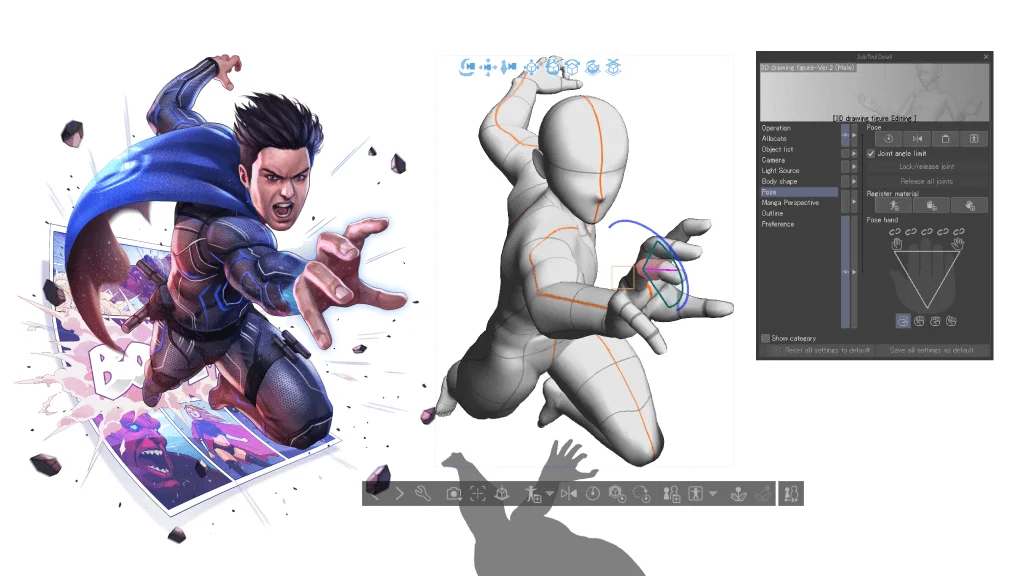
Vector tools
In typical raster software, lines cannot be edited after drawing except by erasing. In Clip Studio Paint, you can draw lines on vector layers, which records the shape of the drawn line so that you can make detailed changes later. For example, you can simplify lines to make them smoother, or drag and pull them into the shape you want. The vector eraser is also a super helpful tool for tidying up lines by erasing up to where they intersect. See here for convenient uses of vector lines.
Multi-platform support
Clip Studio Paint is available for all major platforms, on Windows, macOS, iPad, Android, Chromebook, and iPhone. Plus, it has up to six months free depending on your device, so you can download it straight away and start testing it out!
What Artists Are Saying About Clip Studio
CLIP STUDIO PAINT PRO
for character art, concept art, illustration
CLIP STUDIO PAINT EX
for comics, manga, webtoons & animations
Clip Studio Paint PRO/EX Comparison
| Feature | PRO For professional illustration |
EX All PRO features + animation and comic features |
|---|---|---|
Illustration (Character art, concept art, etc.) |
||
Import/Use 3D models |
||
Extract lines from images and 3D models |
||
Save layer comps |
||
Single-page comic tools |
||
Multi-page projects |
||
Webtoon tools |
* | |
PDF/Ebook export |
||
Simple animation/movie creation |
||
Full-length animation tools |