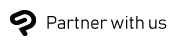Introduction

Welcome to the fascinating world of digital animation! This guide introduces the types of digital animation as well as tips for using 2D animation software like Clip Studio Paint. Read on for advice for beginners to digital animation and those who already have some basic knowledge.
What is digital animation?
Digital animation uses computer software to create moving images digitally. New techniques are evolving all the time, starting from its beginnings in traditional methods such as cel animation. Nowadays, digital animations are commonplace in all kinds of fields like entertainment, advertising, and education, and even medicine and science.
No matter what field of digital animation you take up, to become an animator you need not only creative ability but also an understanding of animation principles and computer skills.
What are the different types of animation?
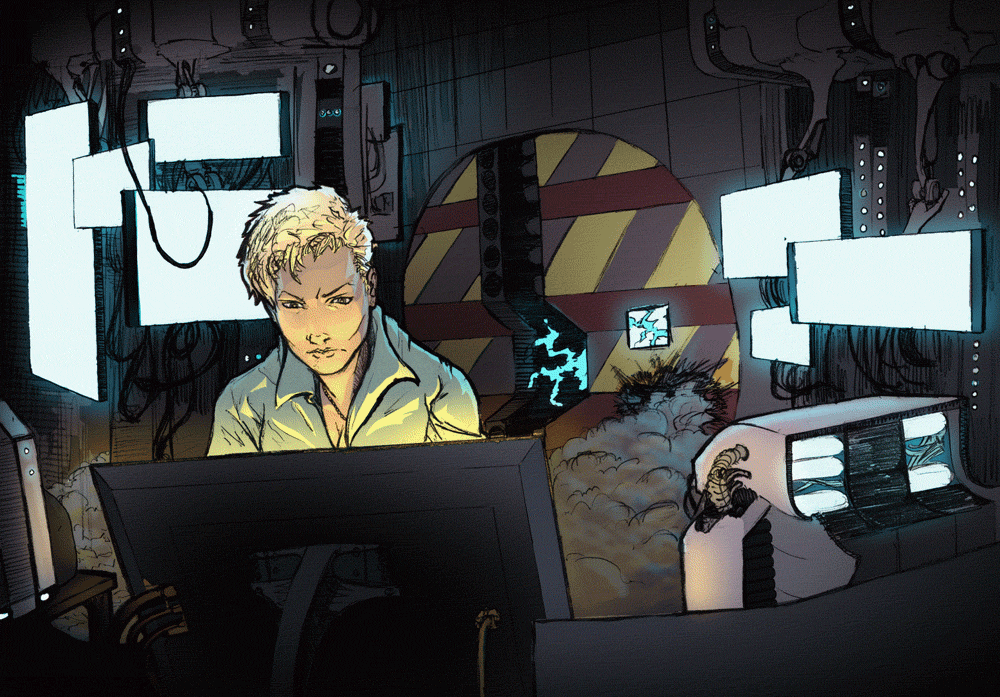
Animation has many genres with their own characteristics and creation techniques. There’s traditional hand drawn animation, stop motion animation, cutout animation, or 3D animation, which is the most popular form now. We outline each genre below, which one interests you the most?
Traditional animation |
Commonly known as cel animation. This is a relatively old form of animation. Each frame is hand-drawn on a transparent sheet called a cel, photographed or scanned one by one, and the images are played in sequence to create the illusion of movement. |
|---|---|
2D animation |
This method creates movement with a sequence of 2D images using a combination of hand drawn techniques and computer software. It differs from traditional cel animation as frames can be reused, and it incorporates digital techniques such as automatic interpolation for in-betweening. |
3D animation |
3D animation moves 3D models of characters and objects using dedicated software. Ranging from cartoonish styles to ultra-realism, this is widely used in movies and video games today. |
Motion graphics animation |
Motion graphics is the animation of text, static images, and abstract elements. This involves using software to tween images and create smooth motion between keyframes. Often seen in titles, opening and ending scenes for movies and TV programs, and advertisements. |
Stop motion animation |
Stop motion animation involves taking photos of physical objects one frame at a time, and then playing the photos back in sequence.This includes sub-genres like claymation, where models are manipulated to have different expressions, such as “Wallace and Gromit”. |
Motion capture animation |
Motion capture animation is a technique of recording the movement of actors or props to enhance the realism of 3D animations. The real-life movement is applied to a 3D mesh and then refined by a 3D animator. This technique is most often used for movies and video games to capture the performance of a human actor. |
2D animation for beginners
Now you know the broad categories of digital animation, let’s look at what you need to get started with 2D animation. Even beginners can start learning how to animate using apps like Clip Studio Paint and free online resources!
Software and equipment
To get started on your first animation project, you first need a suitable app or software and a drawing tool. If you have a tablet like an iPad or Android tablet with pressure sensitivity, you don’t necessarily need a high-spec dedicated drawing tablet from the start. Apps like Clip Studio Paint are available on iPad and Android as well as desktop, and there are other tablet apps like Procreate Dreams and Flipaclip too.
If you already draw illustrations, using an illustration app that includes animation features can make the transition easier with familiar tools. Clip Studio Paint allows you to add a timeline to your animation projects, so you can start off with simple animated effects like a blink or falling rain.
Learning resources
Online courses and tutorial videos can help you learn digital animation from other artists. Here are some free animation lessons we recommend for beginners.
Practicing Short Animations
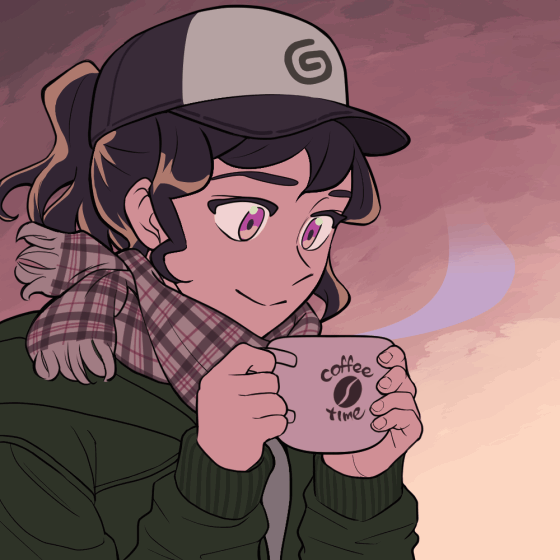
Start from the basics in this beginner tutorial for animating a blink motion. Once you have a handle on the steps, you can apply these to more complex motions.
Animation Workflow: Ink Brush Style
Learn how to animate in a painterly style with this beginner’s tutorial by lemoncholy, covering how to design for animation as well as tips for adjusting the tempo of your animation for different results.
2 tools for next level animatics
This tutorial includes advice from a professional animation studio on how to storyboard and draft complex animation scenes that include camera motion such as panning.
Start with lower difficulty projects like short GIF or loop animations. Eventually you will level up to more complex creations and develop your own style.
Principles of animation
As well as technical step-by-steps, take time to learn about theory, such as Disney’s 12 principles of animation to strengthen your projects. These are the fundamental elements necessary for creating impactful and charming animations. Some principles include squash and stretch, anticipation, and follow-through. See more in “12 Principles of Animation”.
Useful features for animators in Clip Studio Paint
- Onion Skin
Onion skin is a tool for frame-by-frame animation that allows you to see the previous frames and the next frames at once on the screen in a different color. You can use this as a reference to maintain consistency when drawing in-between frames.
- Animation cel management
In animation projects, it’s essential to manage your layer folders to ensure the frames display correctly. In Clip Studio Paint, you can use a “layer color” setting to make anything you draw on a layer appear in that color. This helps keep each element of the animation separate and prevents accidentally drawing on the wrong layer or folder. You can also color code layer names in the Layer palette to group each part together.
- Integrated with illustration tools
Unlike other animation tools, Clip Studio Paint allows you to access the full suite of drawing features on your animation projects, with freedom to ink, color, and shade in your favorite brushes. You can also access 3D models as references for poses, objects, and even set backgrounds.
Whether you're just starting out or looking to elevate your animation skills, Clip Studio Paint provides the perfect platform to unleash your creativity and bring your ideas to life. Get up to six months free of Clip Studio Paint here.
What Artists Are Saying About Clip Studio
CLIP STUDIO PAINT PRO
for character art, concept art, illustration
CLIP STUDIO PAINT EX
for comics, manga, webtoons & animations
PRO
EX
Single-page illustrations & comics
Multi-page comics/manga & illustrations
Up to 24 frames for gifs or short animations
Unlimited frames for professional animation
Natural, customizable pen and brush tools
Vector layers
More than 10,000 free downloadable brushes and materials
3D models and drawing figures
PSD compatibility
RGB and CMYK compatible
For macOS and Windows
-
Export and print multi-page files
-
Convert images and 3D models into lines and dot shading
Free technical support
Free web services & community
Clip Studio Ask / Assets / Tips / Share