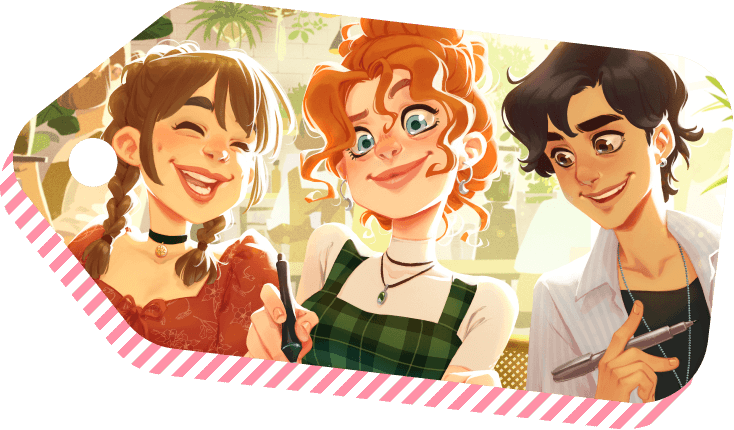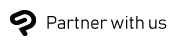Enjoy the best drawing and painting app for students at a discounted price! Whether you're creating illustrations, animations, comics, or simply drawing for fun, Clip Studio Paint has all the tools you need to create as you imagine and level up your skills.
Simply verify with Student Beans to save up to 25% on one year of Clip Studio Paint PRO or EX, an exclusive offer that’s ideal for creative students on the go.
Clip Studio Paint EX
- Dual devices
- Ideal for school and home
- 25% OFF
-
US$103.99US$77.99for first year£60.70 / €70.49 / Can$101.20 / AU$113.20
- One device
- 25% OFF
-
US$76.99US$57.70for first year£44.99 / €51.70 / Can$74.20 / AU$83.99
Clip Studio Paint PRO
- Dual devices
- Ideal for school and home
- 25% OFF
-
US$35.99US$26.99for first year£20.99 / €25.49 / Can$36.70 / AU$41.20
- One device
- 25% OFF
-
US$26.99US$20.20for first year£15.69 / €19.10 / Can$27.30 / AU$30.70
* Student discount applies to first year only
Perfect for illustrations, animation, and comics
With tools for painting and drawing, plus an animation timeline and dedicated comic features, you can create whatever you imagine in Clip Studio Paint.
Draw on any device - tablet, computer, or smartphone
No matter where you prefer to draw, we’ve got your back. You can use Clip Studio Paint on your iPad or Android tablet, desktop or graphics tablet, or even your smartphone.
Keep up to date with the latest features
You’ll get all the latest features of Clip Studio Paint with this license, including 3D tools, new filters, and more, plus new features that are frequently added to the app to help with your art!
FAQ
- How do I activate my Clip Studio Paint license?
- Your plan will automatically be applied to your Clip Studio account. Simply log in and select your license from the launch screen when starting the app.
- Can I use this student discount for all Clip Studio Paint licenses?
- No. The student discount only applies to the annual single-device plan or dual-device plan accessed via the Student Beans portal above.
- What’s the difference between PRO and EX?
- PRO is ideal for single-page comics and illustrations. EX has all the features of PRO, plus capability for multi-page projects and full-length animations. See here for the difference between grades.
| Function | PRO | EX |
|---|---|---|
Illustration (Character art, concept art, etc.) |
||
Single-page comic tools |
||
Multi-page projects |
||
Webtoon tools |
* | |
Simple animation/GIF capability |
||
Full-length animation tools |
||
Natural, customizable pen and brush tools |
||
Vector layers |
||
More than 50,000 free downloadable brushes and materials |
||
3D models and drawing figures |
||
PSD compatiblity |
||
RGB and CMYK compatible |
||
For macOS and Windows |
||
Convert images and 3D models into lines and dot shading |
* Some features are unavailable in PRO