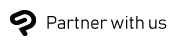Recruiting
Official Video
Tutorial Creators

Teach users around the world how to use Clip Studio Paint as an official video tutorial creator.
Gain followers and get compensated for your work.



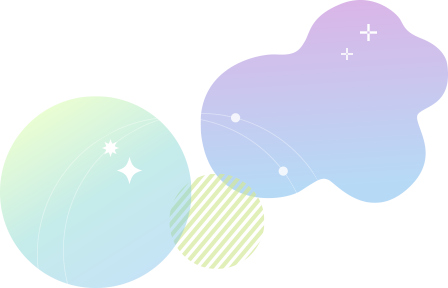




- Official video tutorials will be posted on Clip Studio Paint Official Tips & Tutorials and the Official YouTube Channel to be shared with 45 million users around the world.
- Video creator profiles will be in the video title and description.
Expect an increase in views for your website as well as subscribers and followers on your own YouTube channel and social media accounts. - Earn compensation for your work while being fully remote.
Please choose and apply for one of the following
features or topics
| Currently seeking videos for the following features and topics |
Device | Mode | Compensation | |
|---|---|---|---|---|
| 01 | Adjusting and customizing pens for line art | Tablet | Studio | US $900 |
| 02 | Basics for how to operate 3D materials | Tablet | Studio | US $900 |
| 03 | Practical uses for 3D materials (small objects and backgrounds) | Tablet | Studio | US $900 |
| 04 | How to use Layer masks | Tablet | Studio | US $900 |
| 05 | How to use Reference layers | Tablet | Studio | US $900 |
| 06 | How to use Gradient maps | Tablet | Studio | US $900 |
| 07 | How to use the Convert to lines and tones feature (3D) [EX only] | Tablet | Studio | US $900 |
| 08 | How to use the Convert to lines and tones feature (2D) [EX only] | Tablet | Studio | US $900 |
| 09 | Practical uses for Correction layers | Tablet | Studio | US $900 |
| 10 | How to make brush materials | Tablet | Studio | US $900 |
| 11 | How to use Layer comps | Tablet | Studio | US $900 |
| 12 | Basics for how to use Perspective rulers | Tablet | Studio | US $900 |
| 13 | Practical techniques for the Perspective ruler | Tablet | Studio | US $900 |
| 14 | How to use Fisheye perspective | Tablet | Studio | US $900 |
| 15 | Basics for how to use the Ruler tool | Tablet | Studio | US $900 |
| 16 | Basics for how to use the Figure tool | Tablet | Simple/ Studio |
US $900 |
| 17 | Basics for how to use the Text tool | Tablet | Studio | US $900 |
| 18 | How to use the Balloon tool (comics / Webtoon) | Tablet | Studio | US $900 |
| 19 | How to use the Frame border tool and create Frame borders | Tablet | Studio | US $900 |
| 20 | How to use screentones and application techniques | Tablet | Studio | US $900 |
| 21 | How to use the Story feature [EX only] | Tablet | Studio | US $900 |
| 22 | How to use Story editor [EX only] | Tablet | Studio | US $900 |
| 23 | How to add camera movement to animation | Tablet | Studio | US $900 |
| 24 | How to use File objects | Tablet | Studio | US $900 |
| 25 | How to use Align/Distribute | Tablet | Studio | US $900 |
| 26 | How to use the Bezier curve tool (Cubic Bezier) | Tablet | Studio | US $900 |
| 27 | How to use 3D Primitives | Tablet | Studio | US $900 |
| 28 | Practical uses for Batch process [EX only] | Tablet | Studio | US $900 |
| 29 | How to set and output a Color profile | Tablet | Studio | US $900 |
| 30 | How to use Companion mode | Tablet | Studio | US $900 |
Application and Video Creation Process
- STEP
-
Application
To apply, check which feature or topic you want to apply for as well as the application requirements and fill out the necessary information in the form below.
- STEP
-
Application review
Celsys will consider your application and will contact you by email with the result. Although we will try to respond to you as soon as possible, it may take between 1-2 weeks for us to reply.
- STEP
-
Contract agreement
We will discuss the project terms and scope, then make a contract to be signed by both parties.
- STEP
-
Draft proposal check
You will be asked to submit a storyboard and composition plan of your proposed tutorial and discuss it with Celsys before moving on to create the tutorial.
- STEP
-
Video check and delivery
You submit your first video draft. We will review it and give feedback. Please note that there may be multiple rounds of revisions. Send in your project data once revisions are complete.
- STEP
-
Video release
After video subtitles are proofread and formatted by Celsys, the video will be released on our Official YouTube channel.
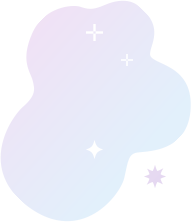

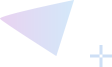
Who can apply?
- Creators who use Clip Studio Paint regularly for creating their work.
-
Creators who can give explanations with their own illustrations and shoot and edit videos.
Note: You will be asked to describe your video production experience for the application. - Creators who can agree to the points in the following sections: Regarding Video Creation and Compensation & Use of Content
Regarding Video Creation
- The feature and topic of the video to be made will be decided after consultation. We may want you to cover a feature or topic that is different from your application.
- Creators who pass the application process will have to review and comply with the Video Style Guide.
- You will be asked to submit a rough draft of your proposed tutorial before moving on to create the tutorial after discussion with Celsys.
- Please only include images that you have rights to in your video. Tutorials with copyrighted or sensitive content are not allowed.
Compensation & Use of Content
-
Compensation
Payment of the agreed upon amount in the contract will be made within the month following the delivery of project data.
-
Posting location and scope of use
Your video tutorial will be posted and used on the Clip Studio Paint Official YouTube Channel, Clip Studio Paint Official website, web services, official social media accounts, and other promotional material.
https://www.youtube.com/@CLIPSTUDIOPAINTchannel
https://www.youtube.com/@CLIPSTUDIOchannel -
Translation
Video content will be released with translations by machine translation or by Celsys.
-
Video modifications
We may cut a part of your video or edit it as part of another video.